5 Ways to Build Your Internal Linking Strategy – A Proven Guide for Internal Link Building
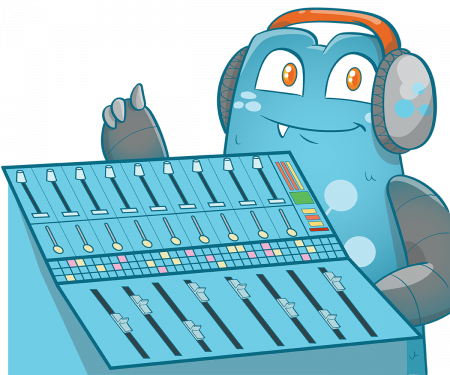
If you’re like most business owners, you know that internal linking is an important part of SEO. But what are the best ways to build your internal linking strategy? In this blog post, we will discuss five methods that will help you create a strong internal linking structure for your website. By following these tips, you can improve your website’s search engine ranking and increase traffic to your pages!
Internal Linking: A Key Concept for Your Website
Internal linking is one of the most important concepts in SEO. Simply put, internal linking is the process of linking one page on your website to another. This can be done by adding links within your content or through navigation menus.
There are a few benefits of internal linking:
Helps Search Engines Index Your Website
Through internal links, it is easy for websites to direct search engine crawlers to all the important pages on your website. This is especially helpful if you have a large website with many pages.
Internal links act as a “map” for search engines, which helps them index your website more effectively and understand the relationships between your pages.
Getting indexed by search engines is important since it is the first step to getting ranked in search results. If your pages can’t be found by search engines, you won’t get any organic traffic!
Improves Search Engine Ranking
As search engines index your website, they get to notice your pages that are performing well. If you have a strong internal linking structure, it will be easier for search engines to find and index your pages. This can lead to better search engine ranking and more traffic!
Improves User Experience
In addition to helping search engines index your website, internal links also improve the user experience. By linking to other related pages on your website, you make it easier for visitors to find the information they are looking for.
This is especially important if you have a large website with many pages of content. Internal links help users navigate through your site and find the information they need.
Increases Pageviews and Time on the Site
Internal linking can also lead to increased page views and time on site. When users click on a link to related content, they are more likely to stay on your website and explore other pages. This can result in higher engagement metrics, which is beneficial for both SEO and conversion optimization.
Allows You to Pass PageRank
PageRank is a metric used by Google to determine the importance of a webpage. By linking to other pages on your website, you can pass PageRank from one page to another. Essentially, this means that your most important pages will rank higher in search results!
Building Your Internal Linking Strategy
Knowing the benefits of having internal links is vital when creating your website’s linking strategy. Here are five methods you can use to build a strong internal linking structure:
Use Anchor Text
Anchor text is the visible text that is clickable on a webpage. When adding links to your pages, be sure to use descriptive anchor text that accurately describes the page you’re linking to. For example, if you’re linking to a page about dog food, your anchor text could be “dog food,” “best dog food,” or “healthy dog food.”
It is important to consider the anchor text you will be using since it plays a role in how search engines index your website. The anchor text should be relevant to the page you’re linking to and contain keywords that describe the page’s content.
If you try to use irrelevant anchors, you might confuse both search engines and users, which can lead to a decrease in traffic.
Use Breadcrumb Navigation
Breadcrumb navigation is a type of secondary navigation that shows the user’s current location within a website. It is typically represented by a series of links, with the current page being the last link in the breadcrumb trail.
Adding breadcrumb navigation to your website can be beneficial for both users and search engines. For users, it provides an easy way to navigate back to previous pages or sections on your site. For search engines, it helps them understand the hierarchy and structure of your website.
If you have a large website with many pages, breadcrumb navigation can be especially helpful in improving the user experience.
Always Consider the Relevance of Linked Pages
The relevance of the pages you place internal links to is important for both users and search engines. When linking to other pages on your website, make sure the pages are relevant to the topic of the original page.
If a user clicks on a link to an irrelevant page, they are likely to bounce back to the original page or leave your site entirely. This sends signals to search engines that the linked page is not relevant, which can hurt your ranking.
On the other hand, if you only link to relevant pages, you can improve the user experience and help search engines understand the relationship between pages on your website.
Use Plugins and Extensions
There are many plugins and extensions available that can help you manage internal links on your website. These tools can automate some of the work involved in adding and updating links, which can save you time in the long run.
Plan Your Site’s Architecture
The architecture of your website plays a role in how easy it is for users and search engines to find the content they’re looking for. When planning the structure of your site, consider how you want users to navigate through your content. Then, create a hierarchy of pages that will help them find what they’re looking for easily.
A well-planned website architecture can go a long way in improving the user experience and helping search engines index your site.
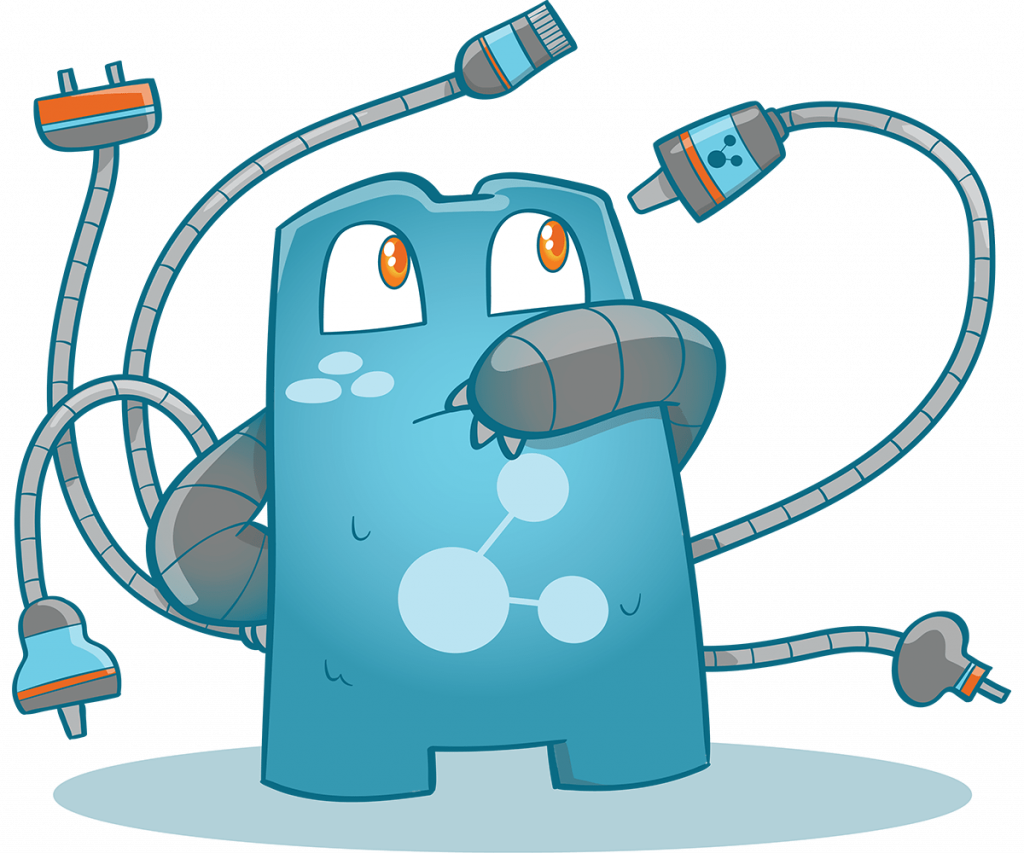
Top Plugins for Internal Link Building
The Internal Link Juicer
The Internal Link Juicer is a plugin that allows you to automatically add links to your content. It also allows you to customize the anchor text and link target, so you can control how your links appear.
This plugin is available for free on the WordPress repository. However, if you wish to enjoy their “pro” features, you can always upgrade to the paid version.
Some of their “pro” features include:
- Custom Link Target
- Enabled Taxonomies
- User-based Access Control
- Full Link Detail View
Link Whisper
Link Whisper is also a plugin that helps you automatically add links to your content. It has a similar interface to the Internal Link Juicer and also allows you to customize the anchor text and link target.
This plugin is available for free on their website. However, if you wish to enjoy their “pro” features, you can always upgrade to the paid version.
Some of their “pro” features include:
- Full Internal Links Report
- Get Smart Internal Links
- Advanced Anchor Text Settings
- Priority Support
Interlinks Manager
You can also download Interlinks Manager. This plugin has similar features to the Internal Link Juicer and Link Whisper. Some features of this plugin allow you to get important information about your internal links (number of internal links, visits generated by the links, and internal link optimization status).
It is also possible to upgrade to their “extended” version which has the features:
- Automatic Links
- Internal Links Suggestions
- Internal Links Tracking
Picking Your Internal Linking Plugin
Picking your internal linking plugin can be difficult since there are many factors to consider. However, all the plugins we’ve mentioned have similar features and pricing, so you can’t really go wrong with any of them.
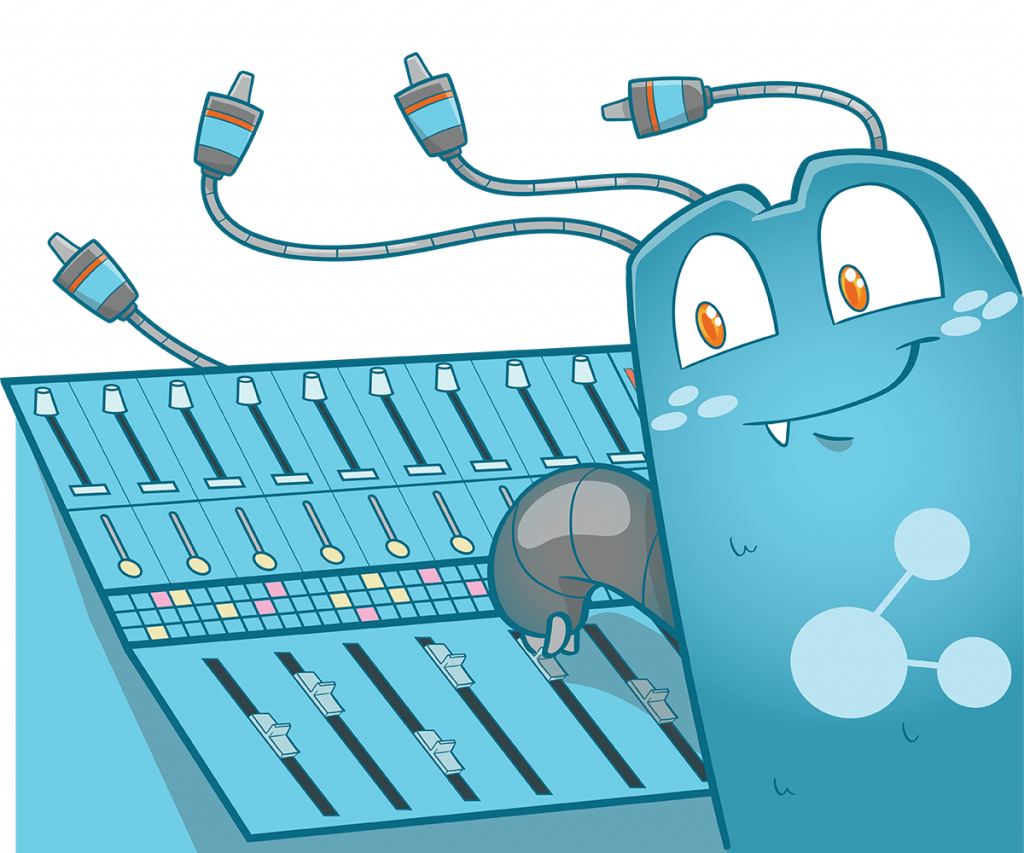
Here are things to consider when picking the plugin:
Your Website Requirements
Your requirements should come first when choosing a plugin. If you need certain features, make sure the plugin you’re considering offers those features.
Pricing
While all the plugins have similar pricing, keep in mind that some offer more features than others. If you need a specific feature, make sure the plugin you choose offers it at a price that fits your budget.
Ease of Use
Consider how easy the plugin is to use. Some plugins have a learning curve, while others are easier to use right out of the box. Choose the plugin that best fits your needs in this area.
Support
If you run into trouble with the plugin, you’ll want to know that there’s someone there to help you out. Make sure the plugin you choose offers support in case you need it.
Reviews and Ratings
Lastly, it is always helpful to check reviews and ratings before choosing a plugin. This can give you an idea of how others have fared with the plugin and what their experience was like.
With all this in mind, we hope you find the perfect internal linking plugin for your website.
One Step Closer to Success with a Well-Structured Internal Linking Strategy
Remember, when it comes to SEO, quality trumps quantity. So focus on adding links that will be valuable to your users and helpful to your SEO strategy. A few high-quality links are worth more than a ton of low-quality ones. And if you’re ever in doubt about whether or not a link is good enough, ask yourself this: would I want my users to see this link? If the answer is no, then it’s probably not a good link.
Keep your links relevant and add them sparingly. Too many links will clutter your content and make it difficult for users to find what they’re looking for. But a few well-placed links can be just the thing to help your user get where they need to go.
When it comes to internal linking, less is more. So focus on quality over quantity, and you’ll be one step closer to success.

