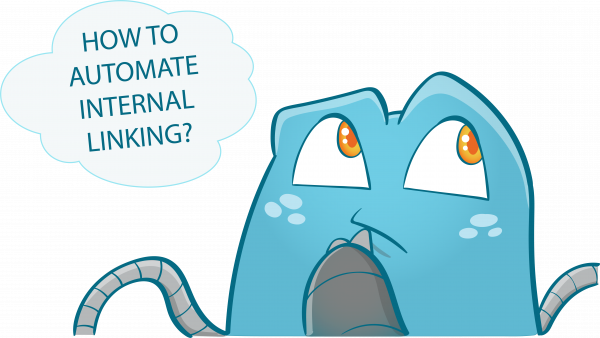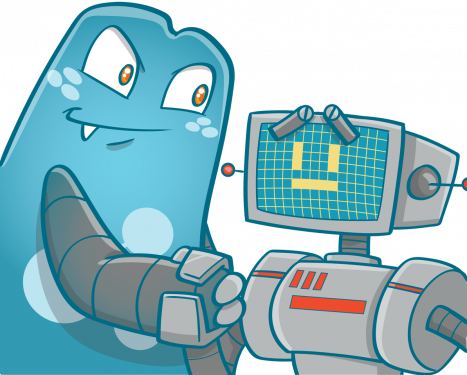How Many Internal Links Per Page is Enough? A Guide for Building a Strategy
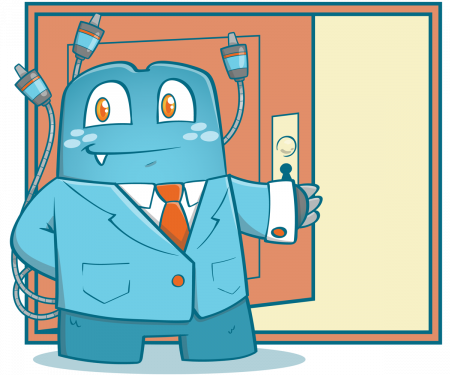
Internal linking is one of the most important aspects of SEO. It helps Google and other search engines understand your website better, and it can help you rank higher on search engine results pages (SERPs).
But how many internal links per page should you include? And what’s the best way to go about building an internal linking strategy? In this blog post, we’ll answer those questions and give you some tips for creating an effective internal linking strategy.
Internal Linking: Your Doorway to Higher SERP Rankings
If you want your website to rank higher in SERP results, you need to focus on internal linking. Internal links are hyperlinks that connect one page on your website to another page on your website.
Internal links are often overlooked since they’re not as visible as external links (links from other websites). But they’re just as important, if not more important.
Here’s why: internal links help search engines understand your website better. They show Google and other search engines how your pages are related to each other, and they help search engines index your pages correctly.
In short, internal links are one of the most important aspects of SEO.
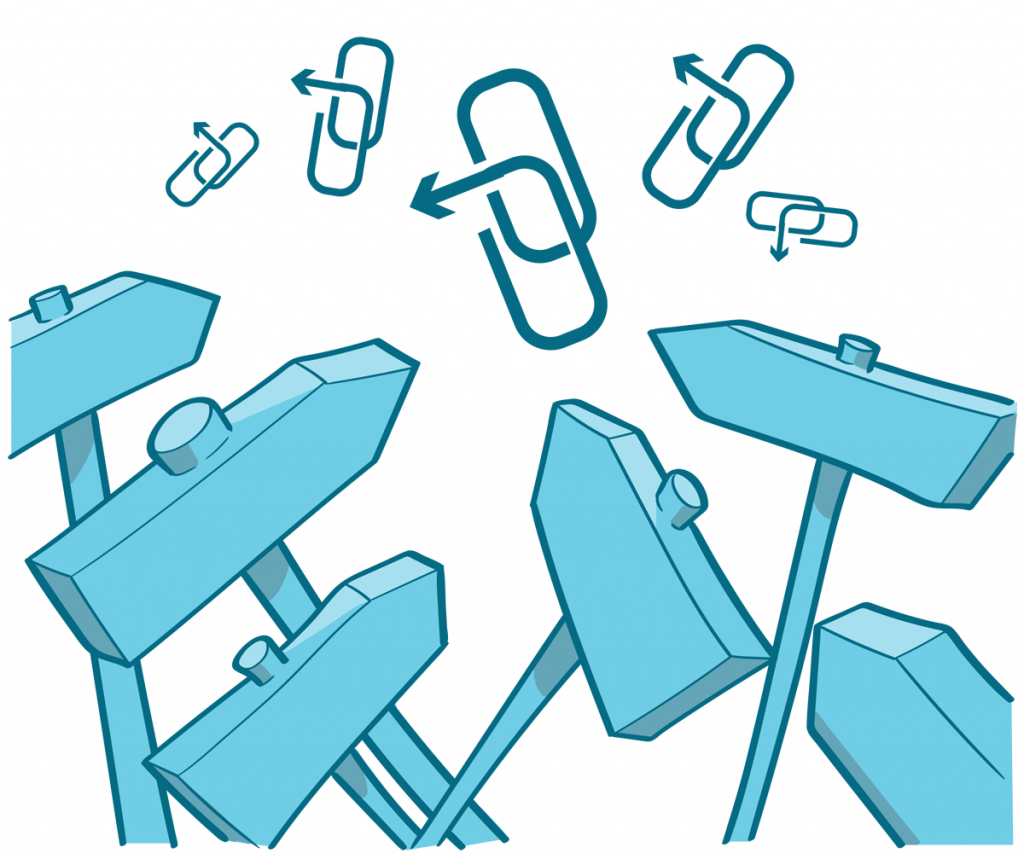
How Many Internal Links Per Page is Enough?
So how many internal links per page is enough? The answer is: it depends. There’s no magic number of internal links that will guarantee higher SERP rankings.
However, a 1500-word article should have around 3 links incorporated in the content for a rule of thumb. This is to ensure that you’re not overwhelming your readers with too many links and that you’re linking to relevant pages.
If you want to err on the side of caution, then you can always include less than the rule of thumb. You can also experiment and see what works best for your website and your audience.
Types of Internal Links
Before you can incorporate internal links, you first need to know the basic types so that you can use them successfully.
Contextual Links
Contextual links are links that are included in the body of your content. They’re usually surrounded by relevant text, and they often provide more information about the topic at hand.
For example, if we were writing an article about SEO, we might include a link to our blog post on internal linking. This would be a contextual link.
Contextual links are some of the most powerful internal links because they’re surrounded by relevant text. This helps Google understand the context of the link, and it can also help you rank higher in SERP results.
Navigational Links
Navigational links are links that are included in your website’s navigation menu. They help visitors navigate your website, and they’re usually used to link to your most important pages.
For example, if we were building an eCommerce website, we might include a navigational link to our product categories page. This would help visitors find what they’re looking for on our website.
Footer Links
Footer links are links that are included in your website’s footer (the bottom section of your website). They’re usually used to link to your most important pages, and they can help improve the user experience on your website.
For example, if we were building a corporate website, we might include a footer link to our contact page. This would make it easy for visitors to find our contact information.
Image Links
Image links are different from the other types of internal links since they don’t use text. Instead, they use images to link to other pages on your website.
For example, if we were building a fashion website, we might include an image of a model wearing a dress. Then, we would add a link to the product page for that dress. This would be an image link.
Image links can be effective because they help break up the text on your website. They can also be helpful if you’re targeting specific keywords with your images (like we did with our fashion example).
Strategic Internal Linking
Strategic internal linking is the process of carefully choosing which internal links to include on each page of your website.
When you’re building a linking strategy, there are a few things you need to keep in mind:
The types of internal links you can use
It is essential to know the type of links you will be incorporating into your pages because each has a different effect. For example, contextual links are excellent for SEO, while image links can help break up the text on your pages.
The number of internal links to include on each page
It is vital to limit the number of internal links since placing too many can overwhelm your readers. Imagine reading a piece of content with too many internal links. Would you feel comfortable reading it? I guess not.
Which pages to link to (and from which pages)
Placing internal links on your web pages for the sake of placing internal links is not effective, and it might even hurt your website. You should only link to pages that are relevant to the topic at hand and from pages that are relevant to the page you’re linking to.
By following these guidelines, you can create a linking strategy that will help improve your SEO and the user experience on your website.
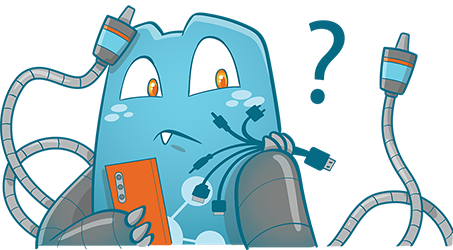
Building an Internal Linking Strategy
Now that we’ve covered the basics of internal linking let’s take a look at how you can build a strategic linking plan for your website.
To start, you need to know the types of internal links that are available to you. We’ve already covered the four main types of internal links: contextual, navigational, footer, and image.
Use Anchor Texts
Anchor texts are essential when creating an internal linking strategy. Anchor texts are the words that are used to link to other pages on your website.
For example, if we were linking to our product categories page, we might use the anchor text “product categories.” This would tell the reader that they can find more information about product categories on that page.
Choose Relevant Pages to Link To
When you’re deciding which pages to link to, it’s important to choose pages that are relevant to the topic at hand. For example, if you’re writing a blog post about dogs, you wouldn’t want to link to your product categories page (unless you sell dog products).
Instead, you would want to link to other blog posts about dogs or maybe even your About Us page if it has something to do with dogs.
Don’t Overdo It
As we mentioned before, it’s important not to overdo it when adding internal links to your web pages. If you add too many links, it can overwhelm your readers and make your page look spammy.
A good rule of thumb is to limit the number of internal links to around five or six per page. This should be enough to give your readers a few options without overwhelming them.
When it comes to image links, you can include more than five or six since they don’t take up as much space as text-based links.
Include New Internal Link in Old Posts
Including new internal links in old posts is also a good tactic since it can help you drive traffic to your newer content. For example, if you have a blog post that’s a few months old and getting a lot of traffic, you can add a link to one of your newer blog posts in the text.
This will help send some of that traffic to your newer content and keep people on your website longer.
Create Links to High Converting Pages
Every website has a page that stands out, and you need to take advantage of that. Include links to your high converting pages in your content to encourage people to visit them.
Your high converting pages could be your product pages, your contact page, or even your blog if it’s getting a lot of traffic. You need to exploit that traffic and use it to your advantage.
Always Consider Information Architecture
Information architecture is how you organize your website, and it’s essential to consider when creating an internal linking strategy. The way you organize your website can impact the number of links you have on each page and where those links are placed.
For example, if you have a lot of pages on your website, you might want to include more navigational links so people can easily find what they’re looking for.
On the other hand, if you have a smaller website, you might not need as many navigational links since people can easily find what they’re looking for without them.
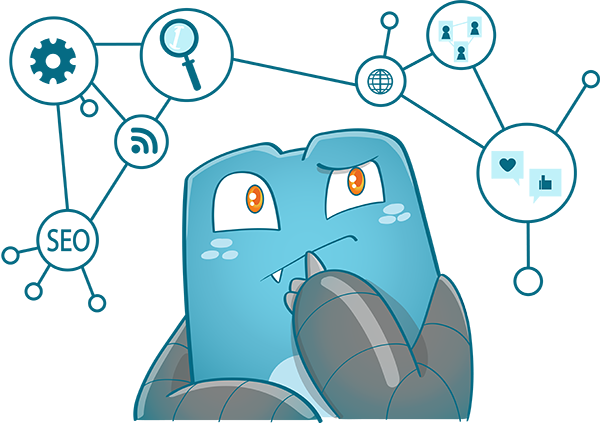
The Bottom Line
There is no magic number of links that you should include on each page when it comes to internal linking. It all depends on the individual page and
Building an internal linking strategy can help improve your SEO and your website’s user experience. By following these guidelines, you can create a linking plan that will benefit your website in many ways. So, how many internal links per page is enough? It depends on the type of link, the relevance of the pages you’re linking to, and how many other links are on the page. A good rule of thumb is to limit the number of internal links to around five or six.
If you want to take full control over your links, you might want to download the Internal Link Juicer plugin.