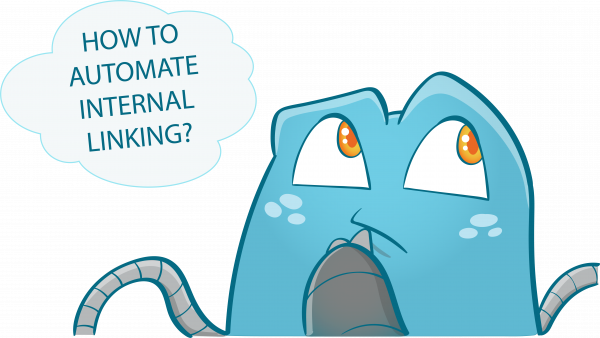Internal Links and SEO: Top 13 FAQs for First Time Website Owners
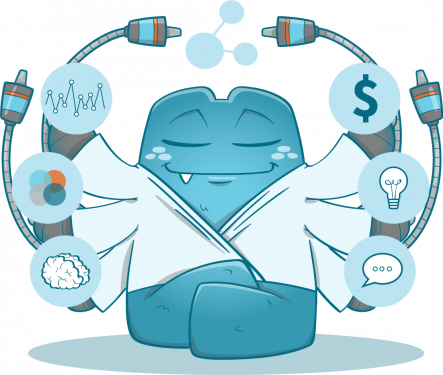
Internal linking is one of the most important aspects of SEO. It helps Google and other search engines understand your website better, and it can also help improve your website’s ranking in search engine results pages (SERPs).
In this blog post, we will answer some frequently asked questions about internal links and SEO. We will also provide some tips on how to optimize your internal links for the best results.
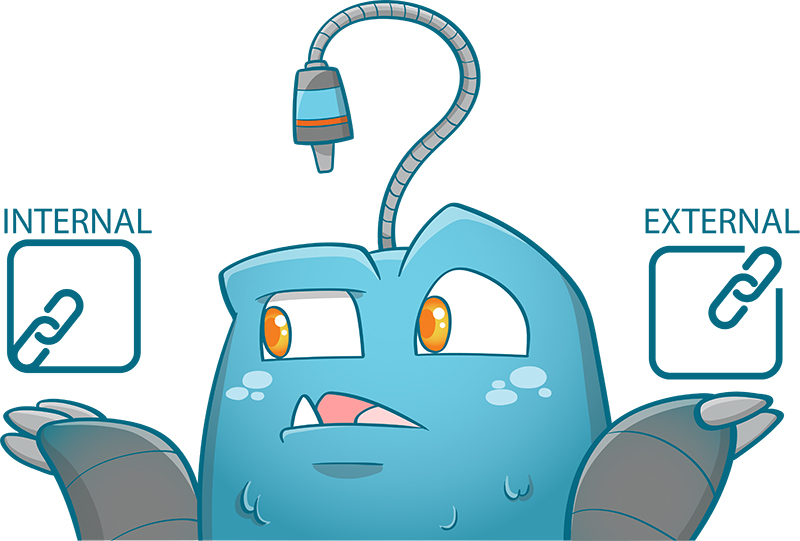
How are Internal and External Links Different?
Internal links are links that point to other pages or articles on your website. External links are links that point to websites outside of your own. Internal links are essential for SEO because they help improve the ranking of your website’s pages in SERPs.
They also help Google and other search engines understand your website better, and they can encourage visitors to stay on your website longer.
How do I Optimize my Internal Links?
You can do a few things to optimize your internal links:
- Use keyword-rich anchor text
Anchor text is the text you use to hyperlink to another page or article on your website. You should use keyword-rich anchor text whenever possible, as this will help improve the ranking of the page you are linking to.
- Make sure your internal links are relevant and valuable
Do not include internal links just for the sake of having them on your website. Only include links that will be helpful for your visitors.
- Use short, descriptive URLs
Long URLs can be difficult to remember and type in. Concise, descriptive URLs are much easier to remember and use.
- Place your internal links where they make the most sense
Don’t place a link at the bottom of a page if it doesn’t make sense to do so. Place your links where they will be the most helpful for your visitors.
How Do Internal Links and SEO Affect Each Other?
- Directs Search Engines to Valuable Pages:
The main benefit of internal links is that they help direct search engines to valuable pages on your website. If you have a page that you would like to rank higher in SERPs, then you can use internal links to point search engines to that page. Internal links are also helpful for “crawling” your website.
Crawlers are programs that Google and other search engines use to index websites. The more crawlers find and index on your website, the better your ranking will be in SERPs.
- Increases Rankings for Targeted Keywords:
Internal links can also help increase the rankings of your website’s pages for targeted keywords. When you link from one page on your website to another, you are passing along some of the authority that the first page has to the second. This can help improve the ranking of the targeted page for those keywords.
- Helps Search Engines Understand Your Site:
Internal links are also helpful for search engines because they help them understand your website better. When you include internal links on your pages, you are telling the search engine that these pages are related to each other. This can help the search engine rank your pages more accurately and give your website a higher ranking in SERPs.
- Creates Relevance Between Pages
Internal links are also helpful for creating relevance between pages on your website. When you include a link from one page to another, you are telling the search engine that these pages are related to each other. This can help the search engine rank your pages more accurately and give your website a higher ranking in SERPs.
What Pages Do I Link to?
Picking which pages to link to can be a bit tricky. You want to make sure that the pages you link to are valuable and relevant to your visitors, but you also don’t want to overload them with too many links. Here are a few tips for choosing which pages to link to:
- Link to your most important pages first.
These are the pages on your website that you would like to rank higher in SERPs. You should use internal links to point search engines to these pages.
- Link to related pages.
When you include a link from one page on your website to another, you are telling the search engine that these pages are related to each other. This can help the search engine rank your pages more accurately and give your website a higher ranking in SERPs.
- Link to popular pages.
If you have a page on your website that is getting a lot of traffic, you should link to it from other pages on your website. This will help keep the traffic coming to that page.
- Avoid linking to too many pages at once.
If you include too many links in one paragraph, it can be difficult for your visitors to follow them all. Try to limit yourself to no more than two or three internal links per paragraph.
Are Broken Links Bad for SEO?
Broken links can be bad for SEO because they can cause your website to rank lower in SERPs. When you have a broken link on your website, it sends a signal to search engines that your website is not reliable. This can cause your website to rank lower on the search engine results pages.

How Do I Check for Broken Links?
There are a few ways that you can check for broken links on your website:
- Use the Google Search Console
The Google Search Console is a free tool that allows you to see how well your website is performing in the search engine results pages. You can use this tool to find out if there are any broken links on your website.
- Use Paid Applications like Semrush and Ahrefs
These two are paid applications that allow you to see a detailed report of your website’s SEO health. They can help you find any broken links on your website.
- Use the Free Application Screaming Frog
The Screaming Frog is a free application that allows you to crawl your website and find any broken links.
Is it Okay to Link to eCommerce Websites?
It is okay to link to eCommerce websites as long as you are linking to the product pages and not the home page. When you link to a product page, you are sending traffic to that page and helping the eCommerce website sell more products.
However, when you link to the home page, you are only sending traffic to that website and not helping them sell any products.
Should I Link Internally or Externally?
There is no right or wrong answer when it comes to internal vs. external links. It really depends on your website and how you want it to rank in SERPs.
If you want your website to rank for specific keywords, then you should use internal links pointing back to those pages. If you want your website to rank for broader terms, then you should use external links to other websites.
Does Linking to Other Pages Help Your SEO?
Linking to other pages on your website can help your SEO. By linking externally, you are showing that your website is a part of a larger community and that you are not afraid to link out to other websites.
It only shows that you are more focused on providing your users with the best user experience rather than trying to game the system. When you link internally, you are helping your users find other pages on your website that they may be interested in. This can help keep them on your website for longer periods of time.
When Should I Use Nofollow Links?
Nofollow links should be used when you don’t want to pass any link juice to the other website. This could be because the other website is a competitor, or you don’t trust them. When you use nofollow links, it tells search engines that you don’t want to endorse the other website.
Should I Always Use Follow Links?
There is no right or wrong answer when it comes to follow vs. nofollow links. Just be sure to diversify follow and nofollow links on your website.
Does Linking to Other Websites Hurt My SEO?
Linking to other websites can hurt your SEO if those websites are not related to yours. When you link to another website, you are telling the search engine that these two websites are related.
If the other website is not related to yours, then the search engine will assume that your website is spammy and will rank it lower in SERPs.
Should I Link My Home Page?
You should not link to your home page from other pages on your website. The home page is only meant to be linked to from external websites. When you link to the home page from another page on your website, you are telling the search engine that this is the most important page on your website. This can cause your website to rank lower in SERPs.
SEO and Internal Links: A Powerful SEO Combination
By using internal links and SEO, you can help improve your website’s ranking on the search engine results pages. Internal linking helps to keep users on your website for longer periods of time, while SEO helps to improve your website’s rank for specific keywords. When used together, they are a powerful combination that can help improve your website’s SEO health.
We hope that Internal Link Juicer has helped you to better understand the importance of internal links and SEO.