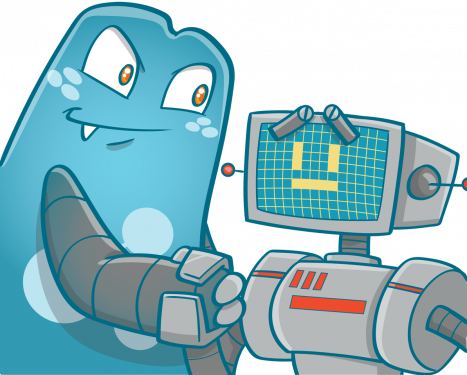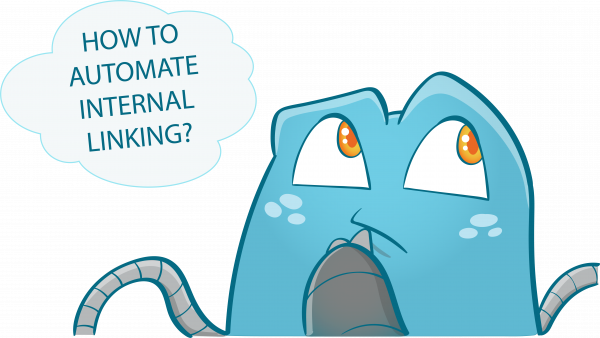6 Steps to Edit Links After an Internal Link Audit: Optimize Links To Grow Authority

Most eCommerce website owners think that once they implement an internal linking strategy, their job is done. However, it isn’t. You will have to audit your website from time to time to ensure that all aspects of the internal linking strategy are in place. This article will give you an idea of how to perform an internal link audit and what problems are commonly associated with internal links.
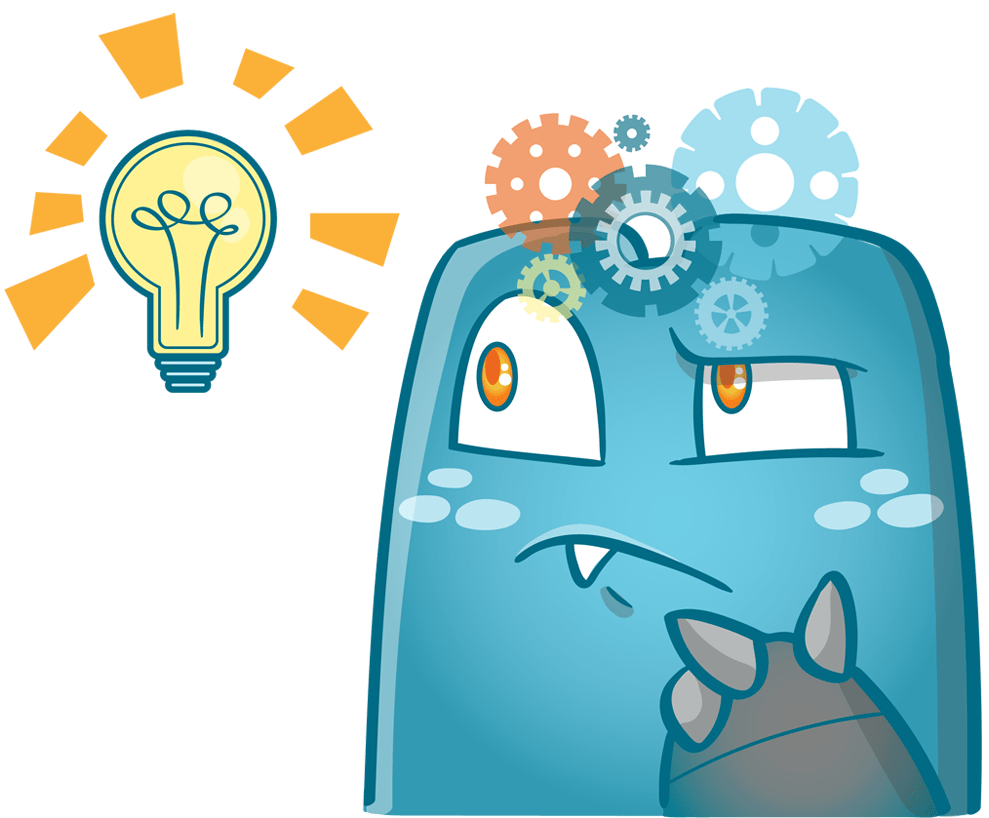
Understanding Internal Linking for eCommerce
What are Internal Links?
Unlike outbound links, which link to another page outside your domain, internal links are those that link to other pages on your site. For example, you can include a link in a blog about cats to one of your pages that talks about the best cat foods.
As a webmaster, it is essential that you don’t neglect internal linking and focus only on external linking strategies since it can significantly hinder the improvements on your site’s rankings.
Why Do eCommerce Sites Need Internal Links?
- Enhances Crawlability
Through internal links, search engines can easily crawl and index your pages. Using internal links won’t mean that your site will immediately become easily crawlable. You have to plan and design an internal linking strategy that promotes a proper site structure so that search engines can find and index your pages.
Google will follow a link from a known product page to another on your site, discover new content, and index that on your site. Search engines usually see internal links as a sign that two pages are connected, which helps them discover content posted on your site.
- Boosts Page Authority
Suppose you have two product pages on your website, and the first product has more authority (juice) than the other. When you link these two pages together through internal links, you can pass juice from the high-authority page to the other. Internal linking helps you spread the juice throughout your website; thus, improving the quality of pages on your site, which in turn enhances your site’s overall authority.
Through internal linking, you can incorporate links in a product page to other similar products which users might find interesting. This way, you can increase users’ engagement by giving them more options while they’re on your website.
- Simplifies Navigation
Aside from helping search engines navigate your site, it also helps visitors do the same. Your visitor’s user experience is enhanced through internal links by giving them ease in locating the products they want, the information about them, and similar products or accessories that would be perfect for their chosen products.
Whether you use your internal link to lead a visitor to a guide about a particular product or relevant content that explains the topic further, these links will increase people’s on-site time and, ultimately, the search performance.
Internal links really do make an impact on the overall SEO performance of your site. And what’s alarming is that a lot of online marketers have been neglecting the benefits internal links bring. People are drawn to strategically planning and implementing external links that they forgot to optimize their internal links.
Whenever there are issues with your website’s SEO performance, two factors might be the reason. It’s either the quality of the page itself or the interlinking of the site’s pages. If the latter is the cause, you should make an internal link audit your next priority.
Before we dig deeper, let’s discover first the most common internal link issues that you need to lend your eyes to.
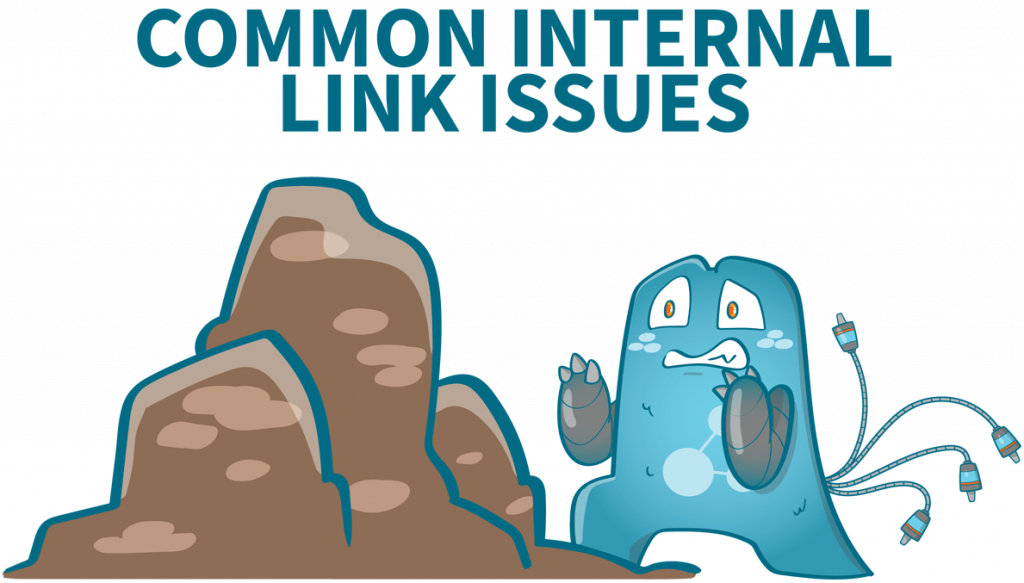
Common Internal Link Issues
- Broken Internal Links
This type of link is one of the problematic ones since they send both users and search engine crawlers to a non-existent page. Once this happens, there is a high possibility that your authority rankings will be negatively impacted. The solution is to remove the broken link or redirect it to another page on your website.
- Uncrawlable Links
If search engines can’t crawl your links, they cannot be indexed and ranked. Uncrawlable links usually stem from poor formatting of a web page’s URL. To fix this, just ensure that your site URLs are correct so that all your content is crawled successfully.
- Too Much Internal Link on One Page
Having too many internal links on one page can get you flagged for spamming, which will significantly affect your overall rankings. When you overload your page with links, you risk losing a major part of its usability.
The only way to fix this is to remove excess links and stick to a number you think won’t get you in trouble.
- Nofollow Attribute
Outbound internal links with no follow attributes will restrict search engines from crawling the linked pages. If you see nofollow links, remove them immediately.
- Solitary Internal Links
This is when only one internal link is present on a page. This isn’t a good strategy so try to avoid this by identifying pages that you can link from the page with a solitary internal link.
- Inconsistent Page Structure
Too many websites have no clear organization at all.
Marketers sometimes spend their time mostly focusing on their business that they put a low priority on their site, causing them to upload content without an actually viable strategy. This, in return, make your page structure messy.
- Usage of non-descriptive anchor texts
Clicking on unclear and non-descriptive hyperlinks can be misleading and might disappoint the users or search engines. Users and crawlers got confused if your anchor text is not descriptive enough. For example: “click here” “read more,” and “show more,” don’t exactly state what page are they pointing to. It’s too vague.
Internal Link Audit on Existing Internal Links
If you’ve already established your eCommerce website for some time now, chances are, you already have the basic internal linking in place. You have to optimize your existing link-building strategy to ensure that your practices are up to date and you get the most out of their benefits.
However, before you can start optimizing your internal linking strategy, you need to know your current standing. Start by performing a thorough site internal link audit. There are a couple of tools out there that can help you do the task, so it’s just a matter of picking which apps suit your needs.
When performing an internal link audit, here are the things that you should be checking:
- Internal Links: Your report on this should include the summary of all the pages in your site that contain internal links and orphan pages which don’t have any internal linking.
- Internal Link Distribution: You should see the pages where internal links are concentrated and what pages need more internal links to ensure that all pages will rank high in search engines.
- Crawl Depth: This is used to know how many clicks it would take for a guest to reach a particular page on your website. So, for your homepage, the crawl depth will be 0; all links that can be clicked from the homepage will be having a crawl depth of 1, and so on.
- Internal Link Issues: This is important since it will enable you to identify broken links, errors, or any other issues in your internal link building system so that you can repair them as soon as possible.
- Link Juice from Pages: You should also check the juice that pages transfer. This way, you can adjust your strategy accordingly to ensure that you boost the low-performing content on your website.
With a complete internal link audit report, you will know which pages need attention and what improvements you can make to optimize your site. An internal link audit will also help you develop a better strategy in using internal links.
There are a couple of tools out there that can help you audit the internal links in your site. Internal Link Juicer has a plug-in that helps manage internal links and gives users a thorough report on a site’s internal links.
How to Edit Your Existing Internal Links

It is understandable if you find that your site’s internal links aren’t organized after the internal link audit. However, if you don’t do anything about it, you’re up for no good. Here are some things you can do to ensure that you optimize your website by fixing your internal link-building strategies.
- Check and Revise Website Structure
One of the critical features of an optimized website is having an effective website structure. But, how does one get a good website structure? First, you need to ensure that your chosen website structure is consistent all over your site and fits your brand. The three most common structures are Flat Website Structure, Pyramid Structure, and Thematically Clustered Structure.
- Flat Website Structure: This structure only has two levels: the homepage and the rest of the pages. This is only applicable for small websites since there are only a few pages within the site. However, if your site contains hundreds or thousands of pages, using this will turn out to be a disaster.
- Pyramid Structure: This structure is the most common for eCommerce businesses since every page is categorized. The topmost part of the pyramid is the homepage, followed by main categories (usually ‘men,’ ‘women,’ ‘kids,’ etc.) and subcategories (‘clothes,’ ‘shoes,’ ‘accessories,’ etc.) and so on.
- Thematically Clustered Structure: This structure uses clusters to separate pages. There is one pillar (the general idea/topic) and several pages supporting the pillar in a cluster. In this type, pages are often grouped according to their theme.
- Click Depth Optimization
Click depth is the number of clicks required to reach a specific page on a website from the homepage. Reducing click depth can have a significant influence on SEO, and it can also improve page performance. To optimize click depth, shorten paths to essential pages so that users can easily find them.
- Stop ‘Nofollow’ PageRank Evaporation
You can stop PageRank evaporation by removing the Nofollow attribute from the internal links to the important pages you are linking to. We have learned that Nofollow attributes stop search engine crawlers to navigate further to other pages, so you should avoid adding Nofollow rel on your top pages.
There are instances that you might need to use Nofollow rel. This includes when the receiving page has low quality, or the receiving page is not that important, or if you are linking to duplicate content.
- Removing Orphan Pages
Another task in an internal link audit with great importance is removing certain pages like orphan pages. These pages are the pages without any links pointing to them, or you forgot to include them in the navigation. Searching for this type of page can be troublesome, but it can positively affect your website once you remove them.
- Fixing Content Duplication
You may get a lot of duplicate content if you’re not careful in creating URLs. Be sure to audit your site correctly to identify duplicate content.
- Add Meaningful and Descriptive Anchor Texts
Use anchor texts that are descriptive in a way that the readers or the bots will get a hint of where they are leading to. As much as possible, avoid using anchors like “click here” or “read more.”
Take advantage of the situation that Google is not giving penalties when you add keywords on your anchor texts. It would be a great idea to make your anchor texts keyword-rich, especially on pages at the top part of your page structure
Manage all your internal links through one app with Internal Link Juicer’s WordPress plug-in! Visit Internal Link Juicer for more information.
Audit Your Internal Links Like a PRO
An internal link audit is not just a one-time task. As long as your site is running, you’ll have to audit your website. Don’t be disheartened with this since all your efforts in auditing will pay off; soon, you’ll get a higher ranking and more customers. You have to follow our simple steps in auditing to ensure that your site’s internal linking strategy will be optimized!
To get a better report about how your internal links are performing, Internal Link Juicer provides you with an automated internal link WordPress plugin. With this tool, you are in full control! Discover informed and clever reporting with Internal Link Juicer.