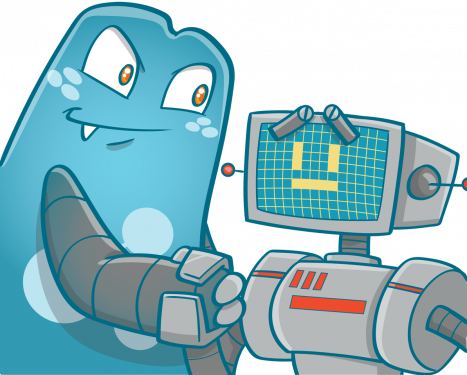How Website Speed Optimization Influences Conversions and 3 Key Factors to Look Out for

Have you ever wondered what drives conversion rates? Well, there are a lot of factors that influence it, but one of the first things that a visitor experience that directly affects conversions is a page’s speed. So be sure to do well on your website speed optimization!
This article talks about web page speed and how it influences conversions for your site. We have also included a couple of facts about page speed.
A Quick Overview on Web Page Speed
Basically, page speed is how fast the content on your website loads. The speed at which your page loads depend on a couple of factors including:
- Multimedia files incorporated into a web page
- Size of files on the web page
- Code used to build the site
- The browser and its version
- The Internet connection speed of your visitor
- Web hosting used by the website
- Traffic volume
Page speed and site speed are often confused, but these two aren’t the same. Site speed can be defined as the speed at which your site loads while your visitors go through it. The site speed measures the time it takes for pages to render until users convert. So, site speed is all about rendering, pre-rendering, and leading your guests to the different paths within your website.
Web Page Conversion Rate
Conversion is when your visitors are led to do actions the website owner planned them to do. For example, if a website sells books, you can say that a person converts if they decide to place books on their cart, check them out, and finally press the ‘pay’ button.
Purchasing isn’t the only thing that you can consider as converting. Since websites serve different purposes, converting can mean different things for every website. Conversion can mean filling out a form, signing up for a newsletter, accomplishing a survey, submitting contact information, or simply clicking the next page button.
With these things being said, the conversion rate can be defined as the percentage of all your visitors who successfully convert. Suppose you have 100 visitors for your ‘best books’ page. If 50 out of 100 users buy one of the books on that particular page, then the conversion rate is 50%.
Conversion rate optimization (CRO) is the practice that marketers use to increase the conversion rate of pages as high as possible. CRO isn’t a one-time thing. It should be done regularly to ensure that your pages don’t lose their high CRO. Remember, if a page’s conversion rate isn’t 100%, it can still be optimized.
Factors Affecting Conversion Rate
- Page Traffic
Page traffic affects your conversion rate since if a large volume of traffic enters your website, there is a high probability that your conversion rate will either increase or decrease. You can also read here on how to drive traffic to your website through internal linking.
For example, in the first month, your site received 100 visitors and 50 people were converted. This means that your page’s conversion rate is 50%.
For the second month, your site received 150 visitors and only 55 got converted. This means that your conversion rate for that month is 36.67. This shows that there were 5 more people who got converted. It is also evident that even if there was a larger volume of visitors, the number of converted people didn’t increase that much.
Having a larger volume of traffic flowing into your pages doesn’t ensure a higher conversion rate. You need to ensure that you’re employing conversion rate optimization so that the increase in traffic volume will also increase your conversion rate.
- Website Speed
Since website speed focuses on the performance of a website it also affects the conversion rate. Most marketers know that a fast website will result in a higher conversion rate. Imagine visiting an eCommerce website, placing your orders, and upon clicking the ‘check out’ button, the checkout page doesn’t load.
Still, you wait for 10 seconds. However, it still doesn’t load. Would you still be waiting for another 10 seconds? The answer to this would probably be a big NO.
What do you think your visitors would do if they also experienced this. Personally, I would only wait for around 5 seconds before clicking the close button. With a slow website speed, you can drive your conversion rates down the drain.
- Page Speed
Page speed also affects conversion rates. Since the speed of a page is one of the first things that a visitor experiences, it would be best to make sure that it is at its best. If the loading speed of a site is slow, your visitors might leave your website which means that your potential conversion is lost.

Website Speed Optimization Practices
Since Google has considered site speed as one of its major signals in determining the rank of a particular website, you need to focus some of your resources on this aspect. In recent research, it has been shown that search engines like Google might be measuring the time when the first byte is sent to the visitor until the page fully loads.
With slow page loading speeds, it means that you also won’t be able to fully maximize your crawl budget.
Plus, page speed also influences user experience. A page that loads slowly tends to increase bounce rates and lower on-page time. With longer page load speeds combined with higher bounce rates, the conversion rate of your site could also plummet down.
Here is a list of the best practices for page speed optimization:
Optimize Your Code
Codes like Javascript, CSS, HTML, etc. can sometimes have unnecessary characters that include spaces, commas, and other characters that might be increasing your page’s loading speed.
When you remove these unnecessary characters, you can dramatically increase your page speed since the size of the code is reduced. You should also try to remove formatting, unused codes, and code comments.
Try to Optimize Files
If you’re looking to reduce the size of the files on your web page, you can try to use file compression applications. When you use one, you can reduce the size of the code (CSS, HTML, and JavaScript) and other files on your website.
For the images on your website, you need to ensure that their size won’t be larger than they should be. In addition, images should also be in the right file format (PNGs are often used for graphics with fewer than 16 colors while JPEGs are used for photographs.) and they’re compressed for the internet.
Another trick that site owners do in page speed optimization is to use CSS sprites. Using one lets you create a template for the images that you often use for your website (icons and buttons) and combine them into a large image that loads all at once instead of loading them individually. When doing this, you also have the option to display only a part of the large picture. This means that you reduce your page’s loading time since you only load one picture and not multiple images.
Limit Redirects
Redirects also increase the loading time for your pages when a redirect is sent to another page on your site. This is because additional time is required for the HTTP request-response cycle to be completed.
Employ a CDNs
Content distribution networks (CDNs), also referred to as content delivery networks are used for distributing the load to properly show the content to the users. CDNs are networks of servers that store copies of your website at multiple data centers. This way, it would be easier to access your website.
Improve Your Server
Another Page Speed optimization practice that can greatly improve your site’s page speed is by improving your server’s response time. When improving your server, you need to examine it properly and identify areas that display slow database queries, slow routing, or low memory.
Once you’ve identified them, fix them accordingly. Normally, the server response time should be under 200ms.
You need to know that your server response time may be influenced by the amount of traffic you receive, the hosting you currently employ, and the resources your pages use.
Identify Slow-Loading Pages
There are tools that you can use to identify slow-loading pages on your site. Just pick which one will fit your needs and budget.
Optimizing your page speed can greatly benefit your website since you get to maximize the crawl budget for your site. However, your site won’t be crawled without internal links. If you’re planning to build internal links, you’ll need an internal link managing tool. Check out Internal Linking Juicer today.
Improve User Experience through Page Speed Optimization
There are a lot of website aspects that you need to focus on to improve your page conversion rate. One of them is Website Speed optimization. When your page’s speed is optimized, there’s a high chance that your page conversion rate, bounce rates, on-site time, and ultimately, user experience. Plus, you get to make navigation easier for your visitors.
To further improve your site’s navigation, you need to incorporate internal links into your content while performing page speed optimization. To manage these internal links, you will need a reliable internal link managing tool at your side. Visit Internal Link Juicer today to view its excellent features.