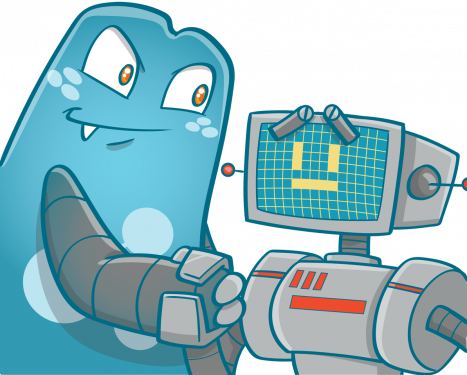Increase Ranking through Topic Clusters

As the race to rank higher in search engines becomes more and more competitive, more marketers are now shifting to one of the most popular content strategy techniques—topic clusters. Using topic clusters will have lasting and significant effects on a website’s SEO as long as it is appropriately implemented.
Your content’s primary role is to give visitors information and drive organic traffic through the website. Implementing a topic cluster strategy can ensure that your visitors will get all the information they need about your website; thus, enhancing UX.
This article will talk about topic clusters and how they can improve your ranking.
Understanding Topic Clusters
Whenever a group of web pages discusses the different aspects of a specific topic, and they all link back to that topic’s page, this can be considered a topic cluster. A topic cluster needs content pieces relevant to each other so that search engines can use these pieces to understand what your website covers fully.
The use of topic clusters displays a web master’s expertise in developing well-organized and easy-to-navigate website structures, which increases the site’s potential to get a higher ranking on SERPs.
Elements of a Topic Cluster
- Pillar Page
Pillar pages are located at the center of topic clusters, and they should contain the main topic you are ranking for. This page should cover the general topic and the different aspects, and all blog posts relevant to it should be linked from here. You can organize your content by topics to help visitors access blog posts and other information quickly through this technique.
A good pillar page should contain all the answers to the queries of your visitors, which includes things about the specification of products or coverages of services. It is also good to include even the most basic features to ensure customers really understand what you are offering. An excellent example of a pillar page is your service or product page.
Remember, pillar pages should be easy-to-read and contain proper sub-headings and links to all relevant pages. Pillar pages should also focus on your target keywords that are broad but high in search volumes.
- Content Cluster Pages or Subtopics
Once you’ve set up your pillar pages, you need to create content cluster pages. These are usually blog posts containing in-depth information about your pillar page’s different aspects. These pages aim to answer more specific questions about the main topic and provide exact answers to the visitors.
Content cluster pages are essential to your website since they target long-tail keywords relevant to your pillar page. Plus, they are often used to show search engines that you have more information about the main topic by linking the content cluster pages back to a pillar page.
When creating content clusters, ensure that they are related to your pillar page’s content since their primary purpose is to support your main topic. It may be shorter, but it needs to directly target a particular aspect of the main topic it is supporting.
Suppose you have a pillar page that talks about cars. Creating content clusters about car maintenance, car parts, or car accessories is an excellent strategy since they offshoot from the main topic: cars.
- Hyperlinks
Pillar pages and cluster content pages need to be interconnected to reap the benefits of topic clusters. So to connect them, you’d need to use hyperlinks.
Hyperlinks are internal links that link pillar pages and cluster content together. Pillar pages can link to cluster pages and vice versa. Through this technique, search engines can find and understand all the information that talks about a topic. By linking multiple related pages within your website, you send Google a signal that you’re an expert on a specific topic.
Once you have created topic clusters, it is good to perform content audits to identify content gaps within your websites. Content gaps are essentially ‘gaps’ in the information that you have crafted.
For example, you might have a content cluster page on using insecticides. But, you still don’t have any subtopics that discuss the best insecticides or kid and pet-safe insecticides on the market.
There are countless content gaps for every website out there that you can use to bring in more visitors. So, regularly conduct a content audit to find content gaps and turn them into opportunities.
How Do Topic Clusters Affect Your Ranking?
Since topic clusters keep the pieces of content in your website organized, visitors and even Google can understand the flow of your content easier. An organized website is essential since search engines have evolved to not just focus on the keywords targeted by pages; they now consider the value of the content and the expertise of a website.
Through topic clusters, you can build more authority and show Google that the pieces of content you publish are high-quality, and these are what web surfers are looking for. The more valuable your content is, the more people will trust your site. When this happens, Google will see your metrics, and it will rank your site accordingly.
An organized and understandable website structure also means that Google can crawl and index your website faster. Apart from this, it also helps you to create a solid internal linking structure that can increase your visitor’s on-site time.
Creating Topic Clusters
You might think that creating topic clusters is complicated. However, it’s’ really just crafting a couple of blog posts and linking them together. Here, we talk about how you can create topic clusters and what you need to consider when creating one.
Perform a Content Audit
When you perform a content audit, you can identify existing content that can be grouped and turned into a topic cluster. To help you do this faster, you can look at the keywords you’ve targeted in the past and articles that have high authority.
Examine them, look for the main topic of the content you’ve grouped, and create a list of the subtopics you can create. It would also help to think of questions about the topic that people might type on search engines.
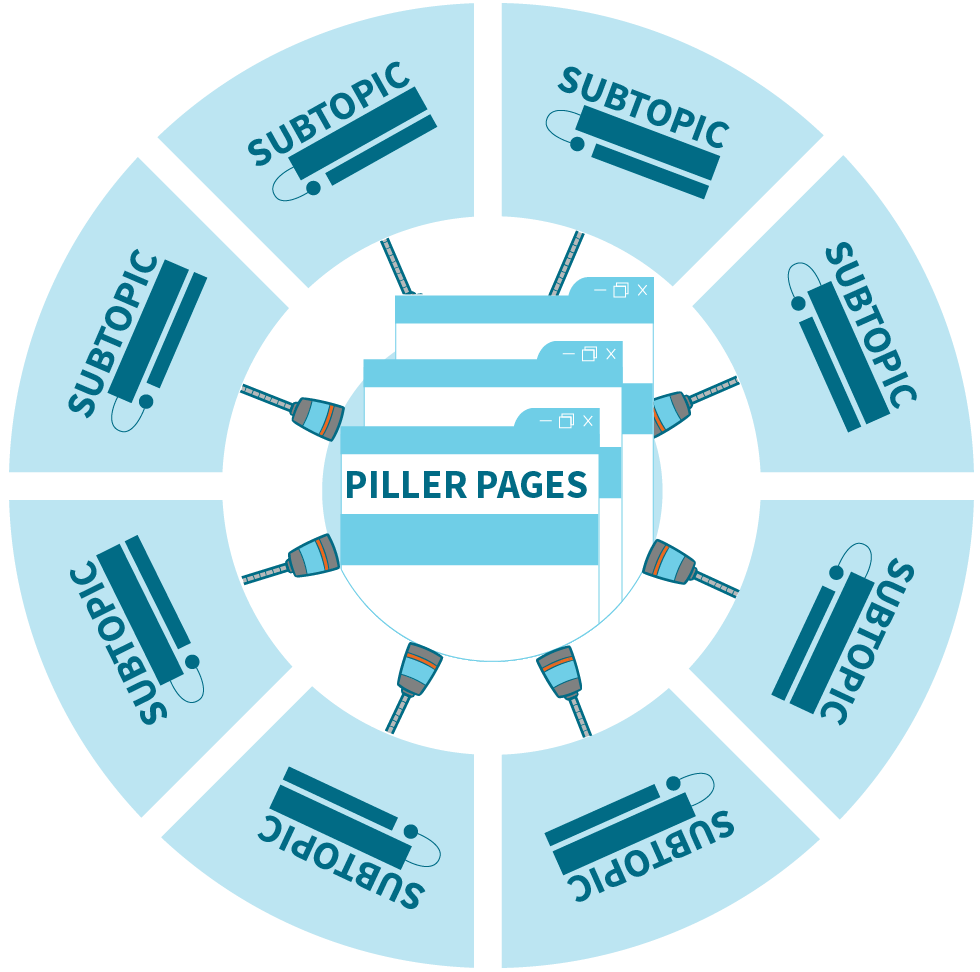
Choose a Pillar Topic and Content Clusters You’re Ranking For
After performing an audit and you’ve already grouped your existing content into topic clusters, it is time for you to come up with fresh ideas for your pillar pages. Pillar pages should be about generalized ideas surrounding your niche, and it needs to be something that would be useful and valuable to your target market.
When planning about your pillar pages, you should think about the intent behind a keyword so that you can craft your content around that idea. You also need to understand why people search for your topic and what they intend to get out of it.
If you don’t know where to start, you can search the SERPs and check how your competitors approach the topics. After this, you need to create a list of ideas to give you the organic traffic you want. Once a list has been created, you’d have to start extensive keyword research to know which keywords you need to rank for.
If you find that your target keyword is broad and highly competitive, you might want to target the more specific ones and then move on to the broader one.
Linking Your Content
An excellent pillar page with excellent content cluster pages will mean nothing if you will not connect them. To ensure that search engines crawl all your pages, you need to use internal links to connect them. This means that your pillar pages should link to the content cluster pages, content cluster pages linking back to the pillar pages, and sometimes, content cluster pages linking to each other.
Don’t Overoptimize Your Anchor Text
We know that it is tempting to use the exact anchor text whenever you link to your pillar page. However, that isn’t a good idea since Google might penalize you with keyword spamming. To avoid this, try to mix things up with the anchor texts you use and include non-optimized text.
After creating the topic clusters, you need to wait for a couple of weeks to see your content’s performance. Once it does, you can track and measure your page’s metrics and use them to make the necessary tweaks to improve it further. There are many tools you can use, but the go-to solution for most marketers is Google Analytics.
When picking a tool for your website, make sure that it has a feature that tracks and analyzes the traffic you are receiving. This way, you can see how your pages perform (conversion, on-site time, etc.).
Managing your internal links can be troublesome at times. To ensure that you don’t spend too much time doing so, grab Internal Link Juicers’s premium plugin today!
Let Your Website Standout with Topic Clusters
Driving traffic to your website shouldn’t be that hard. You just have to put effort into organizing your website and keeping relevant pages connected using internal links. An organized internal linking structure means that your visitors and search engines won’t have difficulty navigating your website and looking for the information they need; thus, you can expect longer on-site time and more engagement.Managing your internal links is now easier, thanks to Internal Link Juicer! Get the premium plugin today!