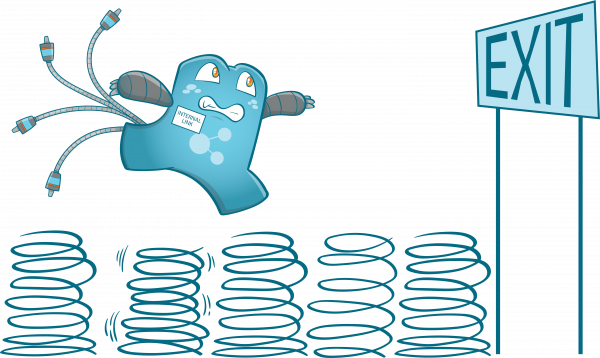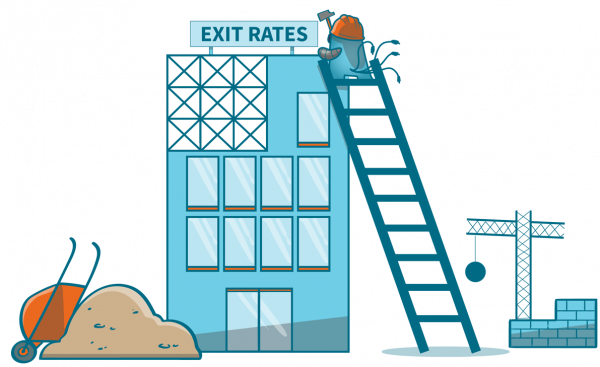Top 7 Practices to Increase Conversion Rate
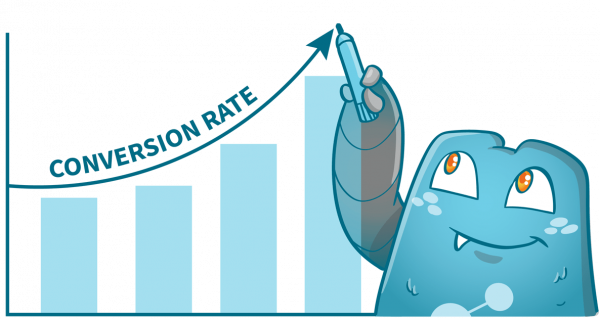
Conversions are at the heart of any business’s website. It is important for websites to convert their visitors in order for them to survive in the digital space. Without conversions, the website might fail and ultimately, shut down.
In this article, we will give you the best practices on how you can increase conversion rate.
Conversion and Conversion Rates
Conversion is the process of making your visitors do a series of tasks that you have predetermined. Some of the most common conversions include:
- Purchasing your products or availing of your services
- Submitting a form
- Registering on your site
- Subscribing to your website
- Using your site’s online chat
- Contacting your business
- Downloading your software
- Upgrading their subscription plan
- Interacting with your website
The list of other actions that can be considered as conversions is quite exhaustive. So basically, a conversion is the act of turning your typical visitors into paying customers.
Conversion Rate
Conversion rate is the percentage of your total visitors that you fully convert into paying customers. So if your site received 100 visitors, and you were able to 50 of them, your conversion rate would be 50%.
The higher your conversion rate, the better your site’s performance is.
Normally, conversion rates are only around 2 percent. And believe it or not, a 2 percent conversion rate for a website is already pretty good. Most websites out there only have around a 0.2% conversion rate. This means that they can only convert 2 people out of 1000 visitors.
So, how can a site owner increase conversion rate? Below are some of the best practices for improving your conversion rate.
Include Testimonials and Reviews
Before people buy a product or avail of a service, they will usually try to look for recommendations or reviews about the quality of the product or service. This is normal since no one really wants to be the first person to try a product or service.
So, placing testimonials and reviews about your products and services can assure your visitors that what you offer is of good quality.
Testimonials and reviews are powerful in converting your visitors since they also get an idea of how your offers work, what people think about them, and how well your site handles customer concerns.
Plus, this practice also helps you build trust and gain more loyal customers.
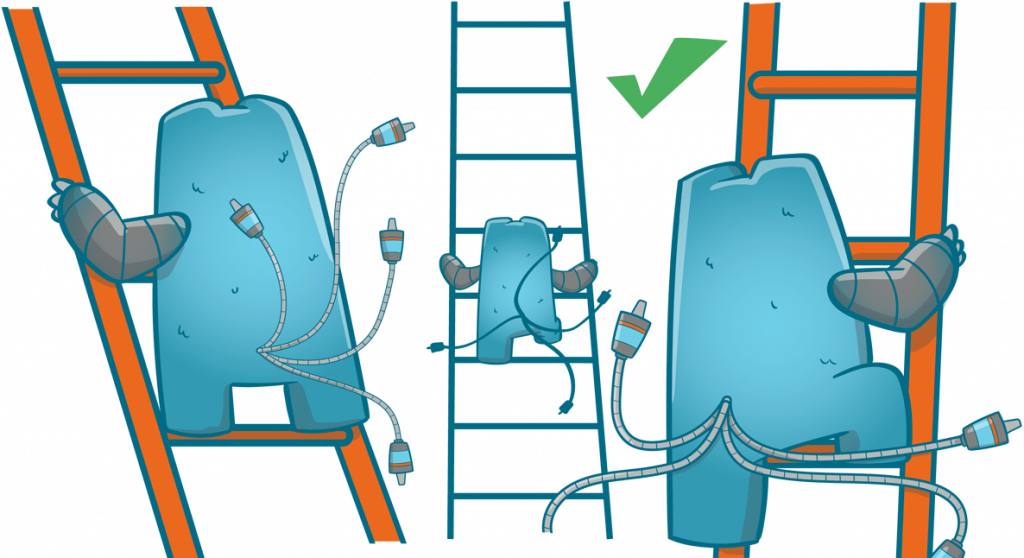
Strengthen Your CTAs
Your calls-to-action (CTAs) are vital in converting your website visitors to enhance conversion rates. Some of the most common CTAs are “Sign up,” “Start trial,” and “Click here.” When people see CTAs, it is like being asked to perform actions that you want them to do.
Optimizing your CTAs isn’t simply placing loads of CTAs on your copy. You need to pick which words to use depending on your target audience. You wouldn’t want to confuse your visitors about what you want them to do.
For example, if your eCommerce website is focused on selling shoes or apparel, you should try to avoid using CTAs like “start trial now” or “avail our service.” The reason behind this is that placing them in your content won’t really make any sense.
So to ensure that your CTAs are effective, you need to align them with the purpose of your business. For businesses that focus on offering software, you can try placing CTAs like “Start Your Free Trial” or “Subscribe Now!”
One of the most common tactics that most digital marketers use is the use of the word “Yes.”
Using this word gives users a positive psychological effect. An example of a CTA with this word is “Yes, I want to subscribe!”
If you want to know the performance of your CTAs, you just need to use tools that give you an idea of which CTAs on your website generate the most interaction. You can also identify CTAs that don’t get clicked and examined which makes them ineffective.
Remember, if you plan to increase conversion rate, optimized CTAs are more effective than simply using generic ones on your copy.
Avoid Placing Distractions on Your Web Pages
When people land on your web pages, your primary goal should be to convert them. But how can you do it if there are distractions that pull them to other locations on your website?
Your landing page shouldn’t contain any pop-ups and internal links leading to your other web pages. Your landing pages should be easy to navigate, clear, and give what users ask for. The rule of thumb is, if it won’t contribute to conversion then skipping them would be your best option.
To give you an idea of what to place on your landing pages, here is a list of important elements:
- Headlines and Subheadings
- Benefits and features of products and services
- Social proofs like testimonials, reviews, trust icons, and data/numbers
- Images about your products and services
- Live chatbox
- Instructional or promotional videos
Get to know more about How Web Page Speed Optimization Influences Conversions
Consider Using Pop-Ups
Pop-ups are good for leading your users to important pages like landing pages or sign-up forms. Remember that picking the right pop-up for your website is difficult. That is why you need to use the trial and error methodology when picking.
Different target audiences prefer different pop-ups so you need to try several offers until such time that your pop-ups convert a huge portion of your visitors. Your offers could be signing up for newsletters, downloading PDFs, links to premium content, or other products that your site offers.
Here are some of the best practices when placing pop-ups on your website:
- Set a timer before the pop-up appears. Usually, 30 seconds would be the delay tier before the pop-up would appear.
- Don’t make it difficult for your users to close the pop-ups.
- Use cookies to prevent the pop-ups from appearing more than once per user.
- Make sure that the location of your pop-up won’t annoy your visitors.
If you follow these basic practices, you can increase conversion rate from pop-ups and you won’t receive too many complaints because of your pop-ups.
Optimize Your Forms To Increase Conversion Rate
Your forms play an important role in achieving conversions for your website. Your users will usually skip the forms if they find that there are a lot of required fields.
You may not know this, but excessive fields on a form are among the top killers of conversion rates. So, if you’re planning on having your user fill out a form, make sure to remove unnecessary fields and leave only the most critical ones.
When creating a form and thinking about what information to require, you need to keep in mind that the form should be easy to understand and complete and the information you ask for will be used to provide equal to or more value for your users.
However, you also need to consider your internal team. Without insufficient information, it would be hard for them to close a deal with your leads. So finding the balance between the number of required information from the users and the needed information for the closing team is crucial.
For example, if you’re running a real estate business, you don’t really need to require people to give unnecessary information like a family member’s name. Right? But if you’re running a cake shop that serves dedication cakes, then asking for a family member’s name would be required since you would need to place the celebrant’s name on the cake.
Basically, if you know that a field isn’t necessary, just remove it.
Make the Initial Step Simple
When trying to convert your users, you need to remember that you need to take simple steps. Take the conversion process slowly so that your chances of fully converting a user would be higher.
If you’re aiming to get some important information from them (contact number or email address), you shouldn’t ask for additional information with it. For example, you can just place “Enter your email address to know more about our offer.” in a simple form.
This is more effective since the user won’t really spend too much effort on entering their email address. So, there is a high chance that they will do what you’re asking. From here, you can send them an email where you’ll be explaining what you’re offering and asking them for more information.
If they fill out the next form, then good, but if they don’t, it’s okay. You still have their email and you can use it when you’re sending out future offers. The simpler your steps are, the higher the chance that your visitors will take action and finish the whole process.
Adding a More Convenient Signup Service To Increase Conversion Rate
Have you tried signing up on a website and when the form loads, you see that there are options where you can sign up using Facebook, Google, or other accounts you have?
These are third-party signup services that make it easier for your visitors to sign up for your site. As we’ve said earlier, the simpler the step, the higher the chance that your visitor will convert.
That is why incorporating these more convenient ways of signing up for your website can be a good idea to increase conversion rate.
Improve Your Conversion Rate Quickly
Efforts to increase conversion rate shouldn’t be that complicated. You just need to follow the basic but effective practices in doing it. Sticking to simpler practices can sometimes be better than implementing complex strategies that might not even work. So, if you’re aiming to increase conversion rate, just stick to the tried and tested practices.
The internal links you use to connect your primary conversion pages should be flawless so that your users will reach them easily. Visit Internal Link Juicer to view if its features will help you in the process.