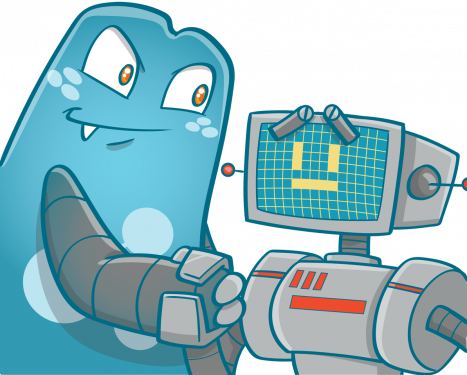How to Build An SEO-Friendly Site Architecture

One of the primary goals of putting up a website is to drive organic traffic and convert visitors. How would you encourage visitors to stay on your website if elements are all over the site? Especially when navigation is tricky and sections aren’t correctly displayed.
This is where site architecture comes in; your site’s structure dictates how easy it is for visitors to navigate your site and get the information they need. This article will help you understand the importance of SEO contents, silos structure, and website structure.
Website Architecture: An Overview
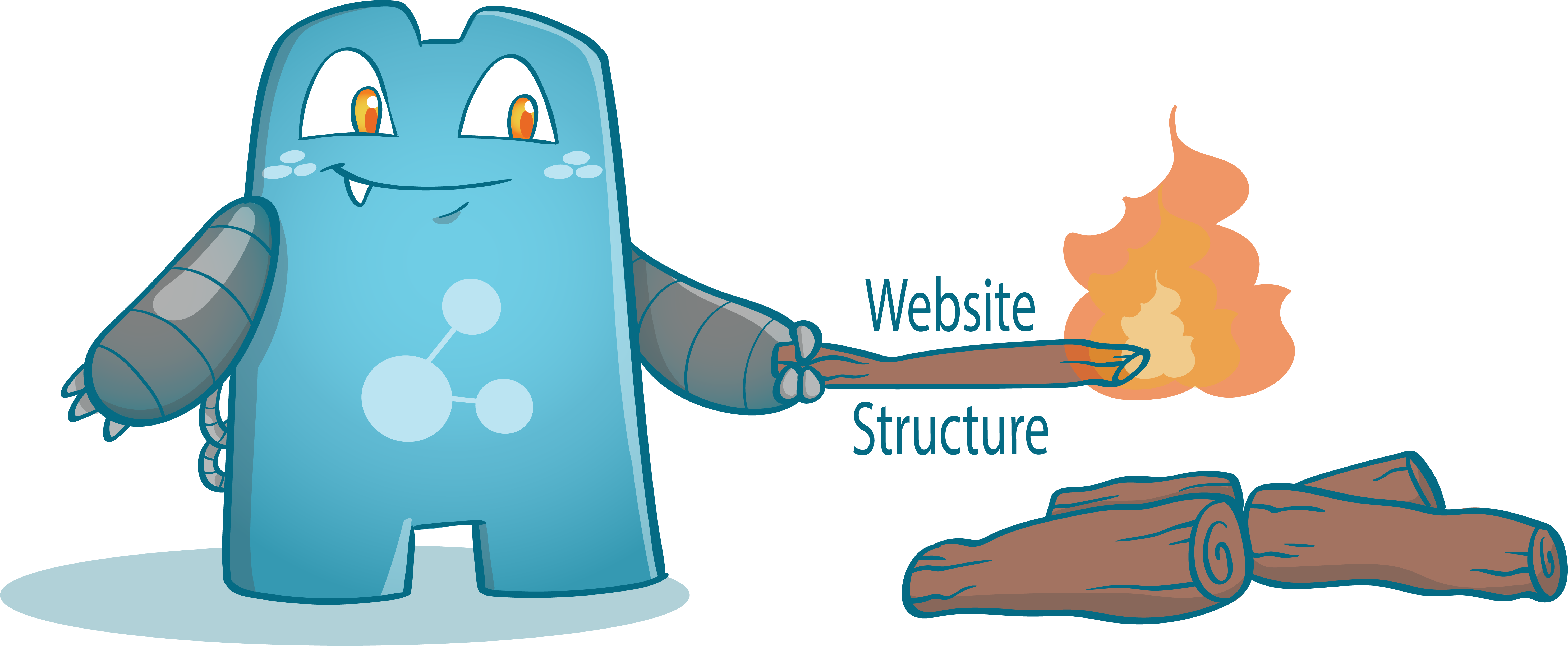
What is Site Architecture?
Also known as website structure, is how different pages within your website are connected and their hierarchy. When planning a website structure for your site, your priority should be to create a path that will help visitors see the information they need without getting lost.
Basically, site structure refers to how information on your site is organized and presented. With a good website architecture, users and crawlers can navigate the site with ease; thus, improving user experience, and ultimately, the SEO ranking of your site.
Importance of Website Structure
With a good website structure, your visitors will experience a great UX and ease in using the website. This means they wouldn’t look for other information sources since everything they’re looking for can already be found on your website.
To create an excellent site structure, you’d have to map out how your content on the site will be organized. You’d need to determine what comes after the homepage, what is linked to it, and so on.
That is why determining the proper structure should be the first thing you’d go into when building a website.
Picking the Perfect Website Structure for You
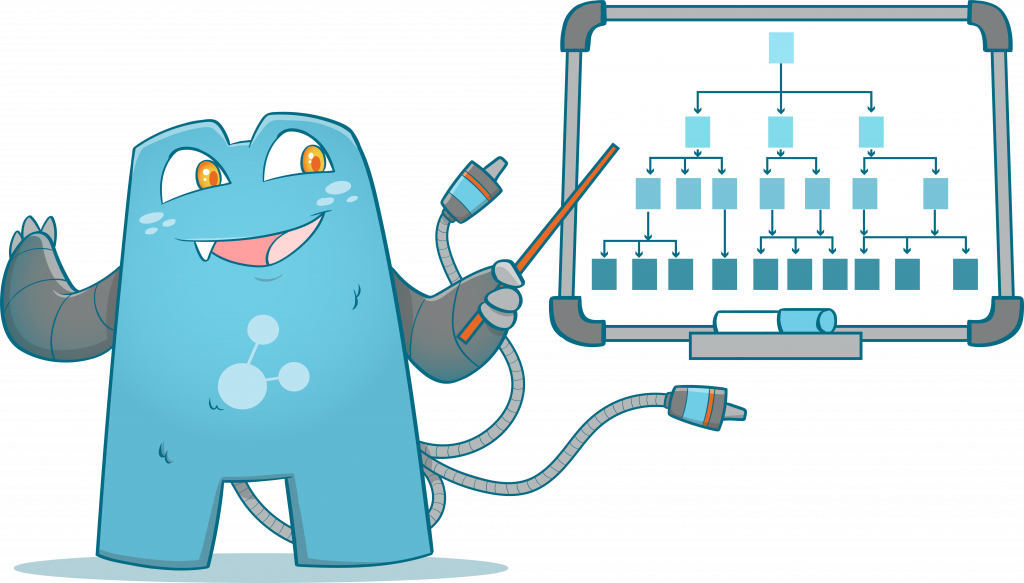
The primary concept you’d need to consider for a great site structure is Information Architecture (IA). If your site’s content is organized, structured, labeled effectively, and consistently, you have a great IA. You might be thinking that it is easy to achieve a top-notch IA, however, it isn’t.
Here are the factors you need to consider to achieve one:
- User Journey
We know that websites are built for users. Due to this, you’d need to consider how users will engage with your site and their expectations on how your website should function. Aside from interviewing users or doing surveys, there are no other ways to determine the user’s journey.
- Content
Your site architecture is influenced by the type of content and its volume on your site. Every kind of website has a different structure, so don’t expect to have the same site structure between academic sites, e-commerce sites, or other types of sites. So if you’re planning on putting up various sites, you should study the site structures attentively.
- Context
Context is just as important as content and user journey since if the structure doesn’t resonate with the other aspects of your site, it probably won’t be successful.
Elements of a Good Website Structure
A well-structured website is important for both users and search engines. The structure should be easy to understand and use, with clear navigation that helps users find the information they need. For search engines, a good website structure means that all the important content is easy to find and accessible from links on the home page.
There are a number of factors to consider when designing a website structure, including the following:
Homepage
Your homepages should be at the top of the website hierarchy and the primary place where users navigate your website from. Good site architecture is when all the important pages in your site are linked to the homepage.
The relationship between your main category pages and your homepages is shown in your website’s menu or the main navigation. This is located at the topmost part of the homepage on most sites, but others place it on the sides.
- Designing a Navigational Menu
The navigation menu is what users use to understand how your content is structured and make it quicker to find the information they need. When creating the main navigation menu, keep in mind that all your essential category pages should be included.
Here are tips when building your navigation menu:
- Use short phrases or even one word for each element.
- Don’t clutter your navigation menu.
Categories and Subcategories
If you’re aiming to group pages under the same topic, using categories and subcategories pages is your best bet. Through these pages, visitors will be able to access content that is relevant to each other.
For example, you’re running a car website; posts can be grouped into different categories such as types of cars, maintenance for cars, new models, etc. From here, you can again split a category like “types of cars.” You can create subcategories for buses, SUVs, vans, and so on.
For eCommerce websites, the most common categories include ‘men’ and ‘women.’ However, if your site has many categories, you can further create subcategories such as ‘clothes,’ ‘shoes,’ and ‘accessories.’
Individual Pages/Posts
When designing, you need to ensure that website pages or blog posts are structured so that users will be able to find what they’re looking for, see similar content, and identify their exact location on the website. You can do this by including breadcrumb trails, tags, and contextual links.
- Breadcrumb Trails
Breadcrumb trails are usually found on the top part of a page made up of clickable links showing the user where they are on the site.
- Tags
A tag is another notable element in a website used to group similar content on a page. The only difference between tags and categories is that categories have a hierarchy and can be subdivided into subcategories, while tags don’t have a hierarchy. They simply group similar content.
In eCommerce sites, tags are used to group products according to brand and link visitors to relevant content.
When creating tags, don’t create too many tags or a new tag for every page, and try to place tags in a location where visitors can quickly identify them (sidebars, at the end of blog posts/product pages).
- Contextual Links
Contextual links are links on web pages or blog posts that direct users to other similar content on other pages.
Website Articles: Do They Matter?
Definitely! Website articles are one of the most critical elements of a website. Here, we will discuss what their purpose is and how they affect your website.
- They Provide Information
High-quality content provides information, and this information can help search engines determine what your website is all about. When creating content, always keep in mind how search engines see your website and if it accurately serves its purpose.
By purpose, we mean providing information, selling something, or offering services. Your crucial goal when creating content is that it should optimize your website so that search engines can successfully identify what your website is all about.
Through optimizing your content, you’ll be able to provide information and details concerning a product or service the visitor is looking for.
- Internal Linking
Having content on your website also provides an opportunity for internal links. Internal links can help you connect similar content across your website and lead users to additional information they might be looking for.
- Keywords
Through content, you’ll be able to reflect your keyword strategy. These keywords are the terms that link your site to search engines. So, your keywords should describe your products and services.
Having content in your site is the perfect place to highlight keywords in a natural, relevant way to help search engines connect your website and the keywords you’re ranking for.
- CTAs
Content is also a place where you can provide a call to action to your visitors. These CTAs are used to invite users to accomplish a task. Some of the most common include `contact us,’ ‘request a quote,’ and ‘add to cart.’
Adding CTAs can help you create more conversions through your website.
Building Bullet Proof Links with Content Silos
- Planning
A significant reason you need to set up content silos is to help search engines award keyword relevancy on your content and the relevance of the entire website.
So, if you’re doing keyword research, create a list that you think is relevant to your pages and categorize and organize them in such a way that search engines wouldn’t have a hard time understanding what your website is all about.
- The 3 Clicks Rule
The 3-click rule is an unofficial design rule about the design of website navigation. This rule suggests that visitors should find the information they’re looking for with no more than 3 mouse clicks.
- Creating Custom Content Hubs
If you’re ranking for high-value keywords, creating content hubs is among the most effective ways. Through custom content hubs across your website, you’ll be able to expand your expertise on a particular topic while ensuring that the content hub is centralized and can be found easily by humans and search engines.
Optimizing Your Site Structure
For your site to serve its purpose, you’d need to have an optimized site structure. Without one, your visitors might not get the information they need; thus, looking on other websites will also provide the same information. To ensure that your visitors achieve their goal, you have to create a well-organized site architecture, provide SEO content, and focus on silo structures.
Once you’ve established your site, the next thing to do is manage your internal linking strategy. Internal Link Juicer’s WordPress plug-in is among the most reliable apps out there. Manage your internal links with ease when you grab this plug-in today!