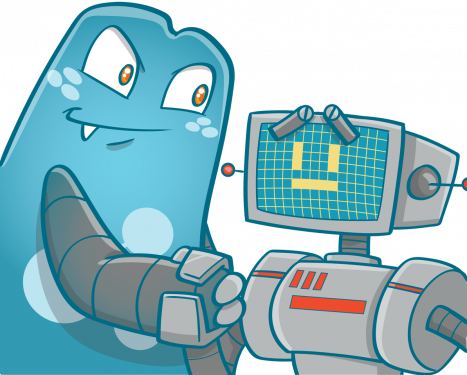Orphaned Content: What are They?

One of the primary goals of putting up a website is to have increased online awareness. This means that your pages are getting the right amount of exposure so that people will visit your website. There might be a deeper problem when people search for a particular keyword, but your pages don’t show up.
Search engines like Google rely mostly on links to look for new or updated pages on the internet. Once they find one, they will rank it and have it show up when someone searches for something related to that page.
So, if it doesn’t show your content, it may mean that it has been orphaned. In this article, we will help you understand what orphaned content is and its implications on your site.
Links and Search Engines
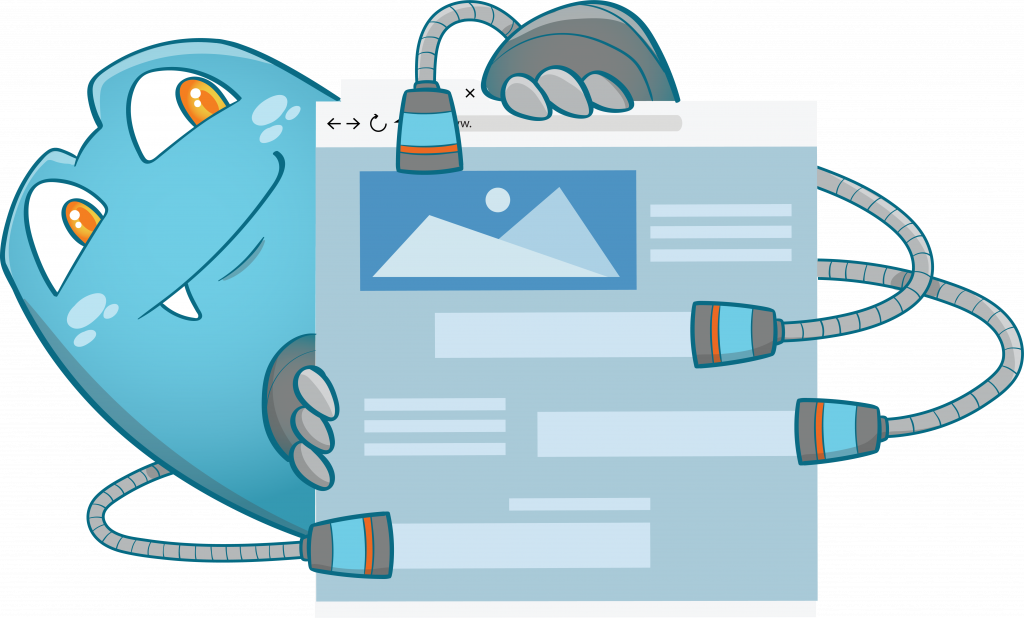
If your goal is to rank your content, you first need search engines to find that particular page. Without search engines knowing that a page exists, how can they rank it?
Search engines use links to look for pages all over the internet. Once they arrive at a page, they will look for all the links and follow every one of them to find other pages. Then, a search engine will collect all the information the page contains and transport it in storage that is similar to a library. Instead of books, the library contains all the websites that a search engine has collected information from.
This is the process of indexing. When a page has been indexed, it will show up on search engines when a web user places a query on a search engine, and that query matches your site’s content.
Orphaned Content
If you’re crafting tons of high-quality content, there is a high chance that you might forget to place internal links pointing to that content. If this is the case, that certain content will be considered orphaned content.
Basically, orphaned content is a piece of content that doesn’t have many links pointing to it. An orphaned content will be challenging to find both for search engines and site visitors. This means that it won’t receive the organic traffic it deserves since its online presence is low. Thus, it may not serve its purpose to convert a visitor or give them the information they need.
Internal Links and Orphaned Content
It is often difficult to look for orphaned content on a website. That is why preventing them from occurring should be your priority. Linking your content is the most effective way to avoid orphaned pages.
Internally linked pages are automatically included in a website’s structure, which ensures that the page can be findable. However, you need to note that the links you use should be ‘contextual links’ because these types of links give search engines and web visitors context on what the linked pages talk about.
Orphaned Pages and SEO
As mentioned earlier, for a search engine to rank your content, they need to know it exists. It would be nonsense to grade something that isn’t listed on their index.
Since search engine optimization is the process of optimizing pages to show up on the top rankings of search engines, you’d need to consider all the best SEO practices. This includes internally linking your content to prevent them from being orphaned.
If you believe that a particular piece of content is essential for you, you need a lot of links pointing to it. Search engines consider pages with a lot of incoming links as important. So if a lot of your links lead to certain content, search engines and site visitors will know that it is one of your most important content.
Remember that when linking pages, they need to be relevant to each other so that your efforts won’t be wasted. At times, search engines won’t really give value to your internal linking efforts, especially if the pages linked have little or no relevance at all.
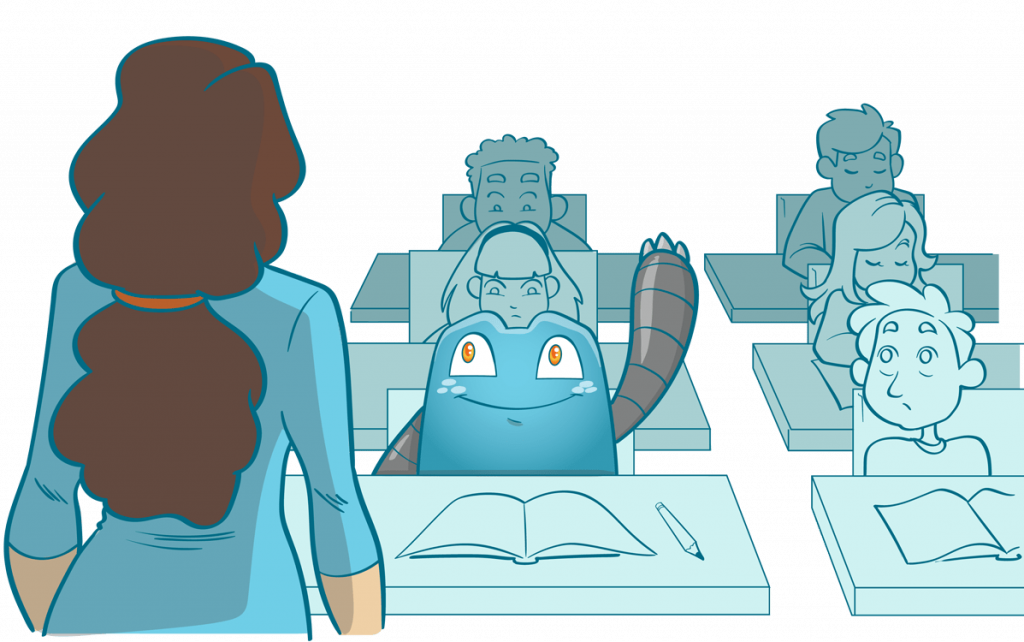
How are Pieces of Orphaned Content Created?
You’ve just written your new content and have published it in a couple of seconds. But, after that, you’ve proceeded to perform your other tasks.
When this happens, you probably have forgotten about your newly published content and the internal links you should’ve included in it. If this occurs often, your site would be full of orphaned content in no time. The more orphaned content you have on your site means that the full potential of your content isn’t maximized.
If pages on your site aren’t linked, search engines and people won’t be able to reach it. The only way for web users to find your content is to know the exact URL of that content and search it on a browser.
So, forgetting to link or intentionally not linking your content will be the primary cause of orphaned pages on your website.
Dealing with Orphaned Content
Orphaned pieces of content are a significant source of issues for your site. So, how should you deal with them?
Prevention
The best way to deal with orphaned pages is not to have them in the first place. Linking your content internally from other locations on your website can help you prevent orphaned pages. Aside from avoiding a piece of content from being orphaned, linking them from different locations on your website can also help direct organic traffic to them.
With increased organic traffic, the visibility of the content also increases.
Update the Content
If you cannot prevent the occurrence of orphaned content, the next best option is to update it. Updating content means that you will have to incorporate new information, apply SEO tactics, change the images, and, most importantly, have links pointing to the pieces of orphaned content from new and relevant content from your website.
Once your orphaned content has been updated, it is possible that the organic traffic it receives will increase as time goes by. When search engines notice that the organic traffic is significant, it will give your content a higher ranking on SERPs.
Another benefit of updating content is that you will have the chance to realign orphaned pieces of content to your branding and make them more engaging or exciting.
Redirecting Old Content
What if you already have a new page that contains the main critical points of a previously written topic but with fresher content, and you have an orphaned page with similar information?
Well, for this case, the answer is easy. You just have to redirect your visitors to the newer content. Redirecting users from old content is often used if your previous orphaned content still receives organic traffic. It would be a waste just to delete the old content.
Deleting Old Content
If you think that a page will no longer serve its purpose for your website, you might as well delete them. You shouldn’t feel bad about deleting pieces of orphaned content that are no longer useful. Aside from preventing orphaned content, removing unnecessary content can also make your site structure more organized.
So, the next time you see orphaned content, check first if it has potential. But, if it doesn’t, you better delete it.
Using Tools
There are a handful of tools out there that can help you detect and manage orphaned pages. You just have to search the WordPress plugin directory and pick which suits your needs.
So, do you really need to fix orphaned content?
Well, that depends on the content. Some posts are only relevant at a particular time. That is why you should always check whether a page still gives value to your readers and is still helpful for them. Some of the typical orphaned pages you don’t have to worry about include announcements about your businesses that won’t be valuable for users.
Another example is a piece of content that talks about the best phones in 2019. If this content has been flagged as orphaned, do you think spending resources to restore its status as an active page will be worth it? Probably not. It’s already 2021, and who do you think cares about the best phone back in 2019. No one, right?
If you’re planning to revive orphaned pages, you’ll need a reliable internal linking tool to assist you in incorporating links. Visit Internal Link Juicer today to see if its features fit your unique needs.
Keep a Close Eye on Your Content
We know that you just want to write as many posts as possible to give your readers the information they need. However, you also need to ensure that every piece of content you create is linked to preventing unintentionally creating orphaned content on your site. When orphaned content becomes too much to handle, you’d have to pour in an extra cup of effort just to remove them. So, the best way is to prevent orphaned content from occurring in the first place.
Once you’ve categorized which orphaned content to delete, redirect, and refresh, you’d need an excellent internal linking tool for the internal links you’ll be using. Check out Internal Link Juicer to see if its features will be the best for your business.