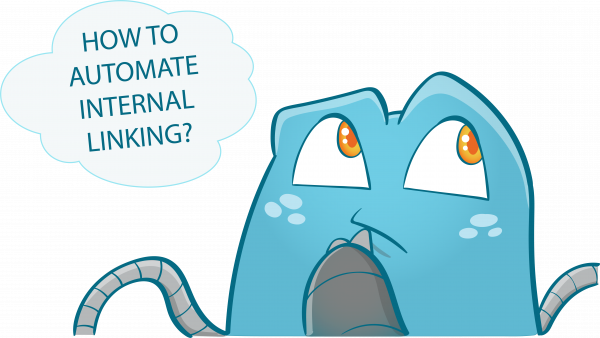Linking Back to Old Posts the Right Way and Answers to 4 FAQs

It happens to all of us: we start a blog, write three or four posts, and then just stop. We forget about the blog for months, maybe years. And when we do remember it again, it’s usually because someone has asked us an old question that is now answered on our old posts. This is where linking back to old posts comes in. The problem with this situation is not only that you’re ignoring your blog – but also that people are still discovering your content without any way back to read more!
This article will teach you how to set up links between your new and old posts so visitors can easily navigate through everything you’ve written.
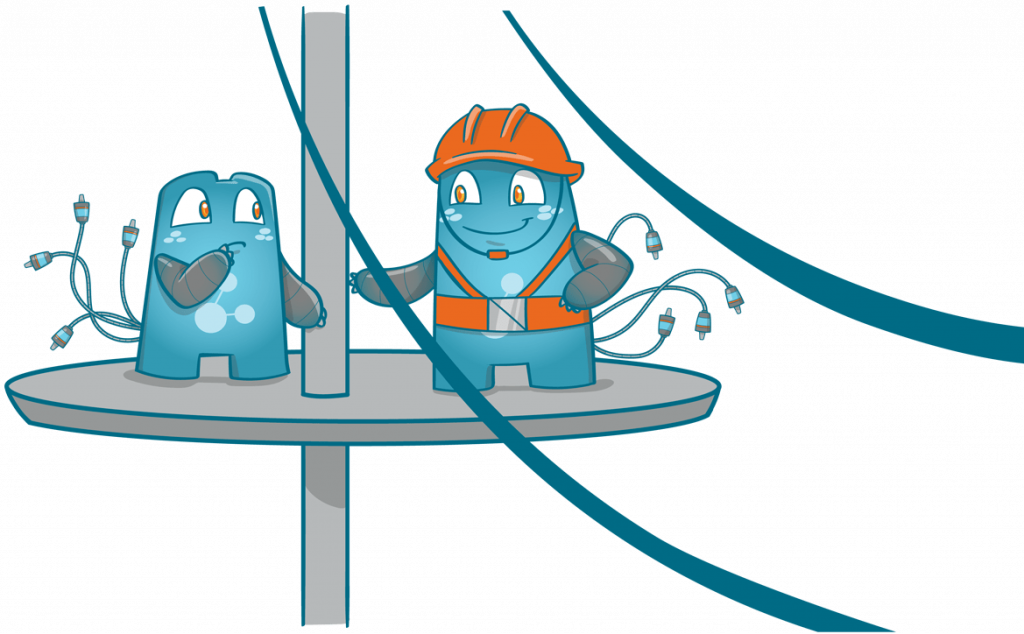
Linking Back to Old Posts: An Overview
Internal linking has many uses and one of them is to connect pages within your website. Without internal links, it would be nearly impossible for users and even search engines to identify and understand the pieces of content on your website. The reason behind this is that internal links act as pathways that lead users and search engines to your web pages.
Internal linking can help with crawling by Googlebot so it doesn’t get lost or confused on how to navigate through your site. It also helps increase page rankings because each time an internal link is clicked, Google will count this as another “vote” for the relevancy of your blog post topic since it’s now pointing to other relevant pages on your website which are all related together under one domain name.
This means if someone else has written content similar to yours they might end up coming across it while doing research online hence increasing traffic flow back into your website.
Producing content is a vital aspect of gaining more organic traffic and a higher online presence. That is why when website owners publish posts frequently, there are times when they forget to link old posts to the recently published ones. If this happens, there is a high chance that the old posts won’t receive links and get less engagement, or worse, become orphaned pages.
Linking to Old Posts
Some of the advantages of linking back to old posts include:
- Visitors can easily navigate your website. This is because they will be able to see the interconnectivity of all web pages on your site.
- It allows users and search engines to properly index posts, which helps with SEO rankings.
- Your old posts may contain information that’s still relevant today. By linking back to them, you’re not only making it easy for people who want more information about a topic; you’re also giving yourself an opportunity to pay homage to some great content you’ve already created.
Linking Back to Old Posts FAQ
- When Should I Link Back?
Linking back works best when there are multiple blog or news articles put up within short intervals of time – perhaps one per day or every couple of days over the course of a week or so. This will allow the visitor to get different perspectives on similar topics from you over time, giving them deeper insight into what your website is all about and who you are as an author. - How Do I Link Back?
Internal linking helps visitors navigate through your site’s web pages easily by showing them where they can go for more information if they want it. It also improves search engine rankings since internal links help with SEO indexing – which means that along with improving navigation for users, this strategy also makes Google happy!
The best way to use internal linking is when writing blog content or news articles is to make sure you mention important keywords at least once in each post. Not only does this boost SEO performance; it also encourages people who are looking for more information to find their way back to your site.
If you’re not sure how there’s software like Yoast SEO that can help with this strategy by giving you suggestions about different keywords and topics to use in each post based on the content already published elsewhere on your website. The plugin also shows you how many internal links appear within a given page so it helps developers make better choices when writing posts. - How Do I Know If My Blog is Well-structured?
It might be tricky at first but once users have visited several pages of your website – especially old ones – they should start noticing patterns about the type of web pages being linked together. This means that visitors will eventually get an idea as to what kind of topics you write about and what your website is all about.
Since search engines can’t read images or understand complicated Javascript, HTML and CSS code; they rely on words to index web pages – which means that the content of each blog post has a huge impact on how well internal links are indexed by Google and other major search engines . If there’s no good structure within your posts then it will be hard for people to navigate through them easily!
Linking back to old posts not only helps with SEO rankings but also increases user-friendliness as visitors get an idea of what kind of things you’re writing about. It also encourages users who want more information to come back later so you’ll end up having better long term traffic if this strategy is implemented effectively.
There are many advantages to using internal links – especially when they’re done properly! By linking back to older posts, visitors can easily navigate through your website and search engines will be able to index each page more accurately. This means not only improved navigation for users but also better SEO rankings if you do this strategy right! - What Should I Watch For?
If you’ve written several blog posts in one sitting then it might be tempting to link back all of them at once; however, this isn’t the best way because every single post shouldn’t treat a given topic equally. You don’t want Google (and other search engine bots) seeing lots of identical content on different webpages that’s linked together like this – otherwise, you could end up with a Google penalty because of duplicate content.
It’s best to link back to at least three or four different old posts when writing any new blog post since this will show Google that your website is about more than just one topic. Of course, you should wait until the search engine indexes each page for relevant keywords before linking back so it won’t be obvious if done in the wrong way!
Don’t worry – there are plenty of ways to make sure your internal links look natural instead of spammy which means they can help rather than hurt SEO rankings! Just remember not to include too many identical links over time and try using Yoast SEO plugin if you’re worried about anything being lost in translation during development. It helps with many aspects of website development including SEO and user-friendliness!
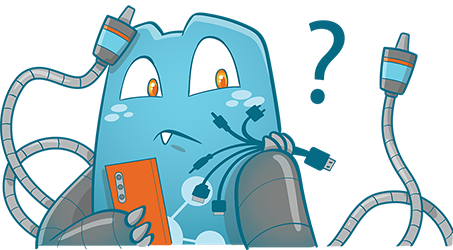
More on Linking Back to Old Posts
Linking back to old posts is important since it opens more opportunities to drive traffic and gain more active readers. Moving forward, you can write more blog content with a focus on what you have already published. Doing so can make the whole process easier.
For example, if you’ve previously written about the different dog breeds in the past, it would be wise to create posts that talk about the smartest dog breeds, easy-to-train breeds, or even, best dog pet supplies.
This way, you won’t have a hard time thinking about ways on how you will be able to link back to your older posts. However, you need to remember that writing should be natural and not stilted. You also shouldn’t write purely bullet points just to have an article to link from since it can harm your SEO performance over time.
Linking back to old posts also helps readers navigate through the content on your site. This way you make it easier for them to find what they’re looking for and increase engagement at the same time.
Lastly, these links tell search engines that each page on your website has value in itself and can rank well when searched upon independently from other pages; not only because it belongs to a certain category or subcategory within your blog but because there is valuable information available about that particular topic (more about how SEO works).
Managing your internal links can sometimes be challenging, especially if you have tons of pages to link. If you’re looking for a reliable tool to help you with your internal link building efforts, visit Internal Link Juicer today!
Don’t Waste the Benefits of Your Internal Links
So keep that in mind if you want people coming back more often! Internal linking has many uses but it’s important that you don’t do too much or Google might think your content is all about similar topics which could end up hurting your rankings. Just make sure each new article doesn’t link back to more than a few others!
You need to have a reliable internal link managing tool to ensure that you don’t miss any linking opportunities. Check out Internal Link Juicer today and its premium offers to see if they will fit your business’s needs.