Internal Nofollow Links on Your Website: Knowing the Pros and Cons
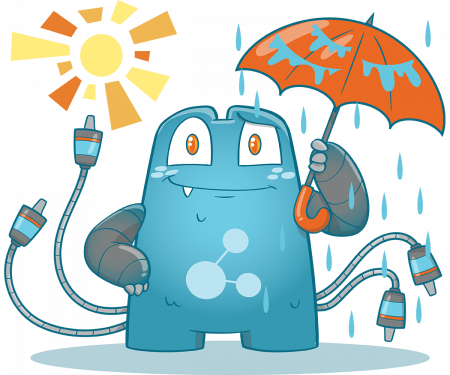
Internal nofollow links are valuable for a website for a number of reasons. They help to improve link juice flow, keep Google from considering certain links as endorsements, and can even help with page rank. However, there are also some drawbacks to using nofollow links on your website. In this blog post, we will discuss the pros and cons of using internal nofollow links on your website.
Power of Links
Links are one of the most powerful elements in a website since they provide a means for users to navigate between pages on the internet. They are also essential for search engine optimization since they help search engines understand the relationships between different pages on a website.
Let’s take a deeper look at why links are powerful:
Eases Navigation
One of the primary purposes of links is to ease navigation for users. When links are used properly, they can help users quickly find the information they are looking for on a website.
Think about it this way: if you were looking for a specific product on Amazon, would you rather have to search through the entire website to find what you’re looking for or be able to click on a link that takes you directly to the product page?
The answer is obvious – links make it easier for users to find what they’re looking for on a website.
Improves Link Juice Flow
Link juice is the term used to describe the power or authority that a webpage has. This power is passed from one webpage to another through links. The more links a webpage has pointing to it, the more link juice it has.
Link juice is important because it helps to improve the overall ranking of a website in search engines. When a website has a lot of link juice flowing through it, that means that Google considers it to be an authoritative site and will rank it higher in search results. However, receiving link juice alone isn’t enough; you would have to spread it all over your website to ensure you use the link juice effectively.
To spread the link juice across your site, you can use plugins like the Internal Link Juicer.
Better User Experience
Since links help users navigate a website more easily, they also improve the overall user experience. When users have a positive experience on a website, they are more likely to come back and visit again in the future.
In addition, when users have a good experience on a website, they are more likely to share links to that site with their friends and followers. This can help to increase traffic to a website even further.
There are many other benefits of using links on your website but these are some of the most important ones. Let’s now take a look at some of the drawbacks of using nofollow links.
Helps Search Engines and Users Understand Your Site
With links on your website, search engines are able to understand the structure and hierarchy of your site. This is because links provide a map of sorts that shows search engines how different pages on your site are related to each other.
Similarly, users can also use links to quickly understand the layout of your website and find the information they are looking for.
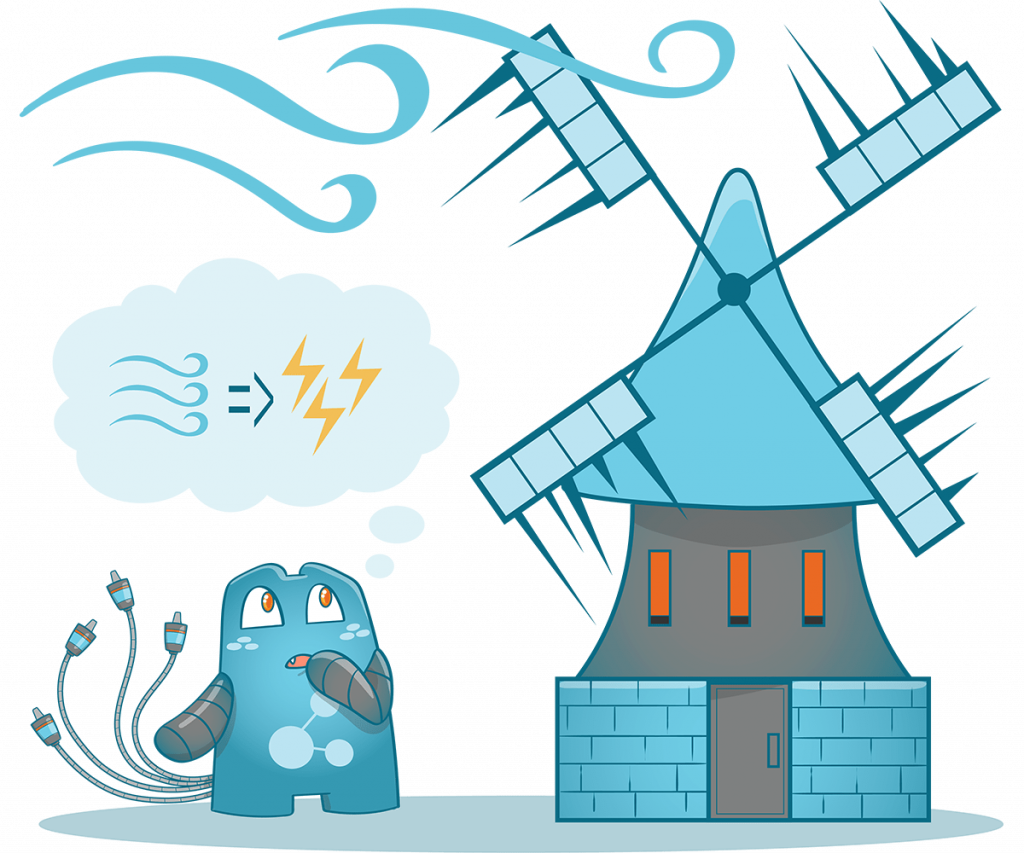
Prevents Orphan Pages
Orphan pages are pages on your website that are not linked to from any other page on your website. This can happen if you delete a page and forget to update the links on your site or if you create a new page and forget to add it to your navigation menu.
Orphan pages are bad for two reasons: first, they provide a poor user experience because users can’t find them. Second, they don’t pass link juice which means they hurt the overall ranking of your website.
Links can help to prevent orphan pages by ensuring that all pages on your website are linked to from at least one other page. This will make it easier for users to find all the pages on your site and ensure that link juice is flowing through your entire website.
Nofollow and Dofollow Links
There are two types of links you can find on websites: nofollow and dofollow. Dofollow links are the most common type of link. Web crawlers follow them since they are told to do so. This means that when a dofollow link points to another website, search engines will go to that website.
Nofollow links are the opposite of dofollow links. When a nofollow link points to another website, web crawlers are not told to follow it. This means that search engines will not go to that website.
So, what does this have to do with internal nofollow links?
Well, when you use nofollow links on your website, you are essentially telling search engines not to follow certain links on your site. This can be helpful in some situations but there are also some drawbacks that we will discuss below.
Pros of Using Nofollow Links
Nofollow Links Helps Neutralize Link Profile
Having too many dofollow links can actually hurt your website. This is because it can make your link profile look unnatural.
If you have a lot of dofollow links and not many nofollow links, it can make your site look like you’re trying to game the system.
But if you have a healthy mix of both dofollow and nofollow links, it will make your link profile look more natural and help you avoid any penalties from search engines.
Nofollow Links Can Help You Avoid Spam
Another benefit of using nofollow links is that they can help you avoid unwanted comments whose purpose is only for the sake of having dofollow links. This is because spammers often try to get backlinks from websites.
If you use nofollow links, it will be much harder for spammers to get backlinks from your website. This can help to improve the quality of the comments on your blog and make it easier for people to find the information they are looking for.
Drawbacks of Internal Nofollow Links
Now that we’ve discussed the benefits of using nofollow links, let’s take a look at some of the drawbacks:
Can Hurt PageRank Flow
Remember how we talked about link juice earlier? Well, when you use nofollow links, you are essentially telling search engines not to follow certain links on your website. This means that the link juice will not flow through those links.
This can hurt the overall ranking of your website in search results because it reduces the amount of link juice that is flowing through your site.
Can Confuse Search Engines
Another drawback of using nofollow links is that they can confuse search engines. Remember how we said earlier that links help search engines understand the structure of your website? Well, if you’re using a lot of nofollow links, it can be difficult for search engines to understand the layout of your website.
This is because links with a rel=”nofollow” HTML tag applied to them are ignored by search engines. This can lead to lower rankings in search results because Google may not be able to properly index your site.
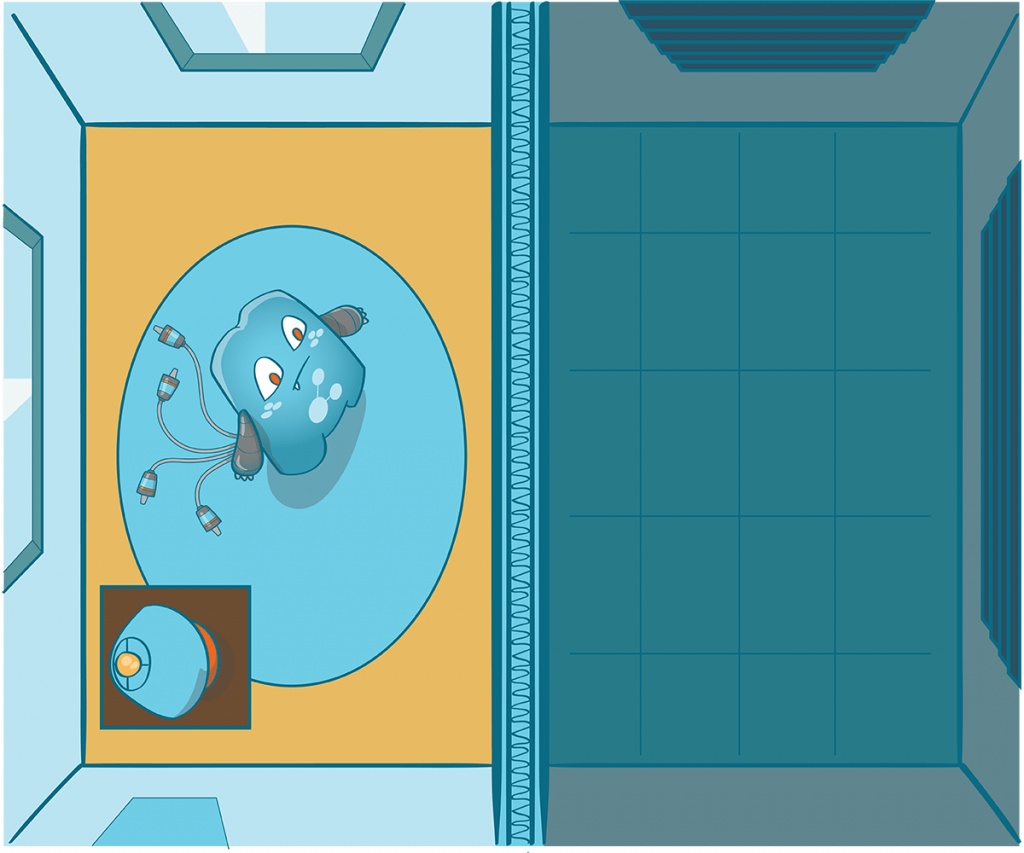
Where to Use Nofollow Links
Blog Comments
The most common use of nofollow links is in blog comments. If you’re allowing people to leave comments on your blog, it’s a good idea to add the nofollow tag to those links.
This will help to reduce the amount of spam and low-quality comments that are left on your site. It also helps to improve the quality of the comments that are left because people will know that their links won’t be followed by search engines.
Forum Links
Another common use of nofollow links is in forums. If you’re participating in online forums, you can add the nofollow tag to your links. This helps to reduce the amount of spam that is posted in forums and makes it more difficult for spammers to get dofollow links from your website.
Social Media Links
The last common use of nofollow links is on social media websites. If you’re linking to your website from social media, it’s a good idea to add the nofollow tag to those links.
This helps to reduce the amount of spam that is posted on social media and makes it more difficult for spammers to get dofollow links from your website.
Unwanted Websites
Sometimes, a particular website has the information you need to refer to but you just don’t want to be associated with them. Maybe they have a bad reputation or maybe you just don’t like the way they do business. In these cases, you can use nofollow links to dissociate yourself from that website.
By adding the nofollow tag to your links, you’re telling search engines not to follow those links and not to associate your website with the linked website.
Sites Not Related to Your Industry
Sometimes, we have to post an article that doesn’t really jibe with what you are normally posting. For example, you run a fashion blog, but you want to post an article about the new iPhone.
You could go ahead and add a dofollow link to the Apple website, but that might not be the best idea. After all, you don’t really want to be associated with a technology company if you’re trying to build up your fashion blog. In this case, it would make more sense to use a nofollow link.
This way, you’re telling search engines that this particular link is not related to your industry and that they should not follow it.
Start Using Nofollow Links to Improve Your Site
Now that you know the pros and cons of using nofollow links, you can start using them to improve your website. If you’re not sure where to start, try adding the nofollow tag to your blog comments and social media links.

