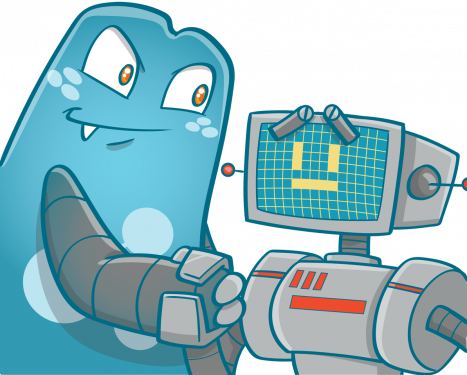How Many Internal Links are Too Many? Your Guide to Proper SEO
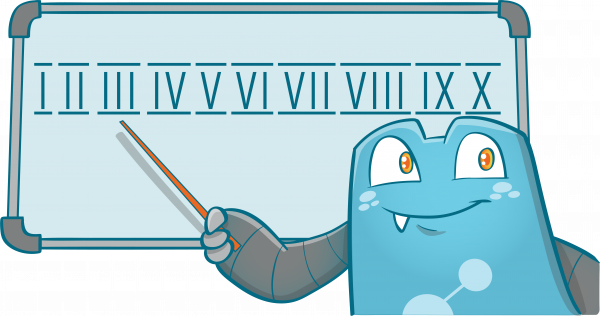
People nowadays often think that placing too many links on a page would translate to getting higher rankings in SERPs. Little do they know that instead of giving value to their site, an excessive amount of links can actually damage their site.
In this article, we will answer the most asked questions when talking about internal links — how many internal links is too many, or how many internal links per page is acceptable. Don’t be a victim of bad linking strategies!
Internal Links & Its Significance to Websites
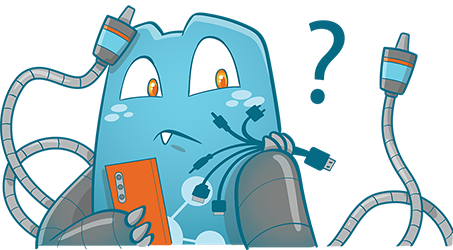
What are Internal Links?
Internal links are what website owners use to connect various pages on their website. For example, it would be a good idea to ensure that a product page has internal links leading to posts about it and other similar products that might interest the user. Through these links, guests will know more about the product and see similar products that they might like.
In a webpage, there are several types of internal links. The most common are the homepage, products page, & about us links. In addition, there are also links placed on keywords, images, videos, or other elements on your site. You need to place internal links since you really can’t have all the information about a product on a single page. You’d have to create different pages that discuss every aspect of the subject, and the only way to connect these pages is through internal linking.
Importance of Internal Links on Websites and SEO
Internal linking is one of the most important aspects of SEO and website enhancement, yet many businesses fail to implement it properly. Internal links are not only a great way to provide more information about your products or services, but they help with both on-site and off-site SEO efforts.
A good internal linking strategy helps with conversions by keeping users on your website longer via related articles located within your site’s content instead of clicking away to other sites where they could potentially lose interest.
Internal links make it easier for returning visitors because when someone comes back, they already have some context about the products/services you offer which alleviates much of their research efforts in finding information specific to them. If all the user has to do is click a link within the page they’re on, it’s more likely that they’ll stay longer and potentially convert.
Internal linking also helps with off-site SEO efforts as links from other websites are seen as a vote of confidence by Google and can help improve your site’s ranking in search engine results pages (SERPs). The key to getting the most out of internal linking is to use keyword-rich anchor text, which will tell Google what the linked page is about. If you don’t use keyword-rich anchors, then you’re not taking advantage of all the benefits internal linking has to offer.
Internal Linking Strategy for Your Marketing Page
Here are some factors you need to consider to improve your site’s SEO health.
- Ideal Structure for Your Site
Knowing the best structure for your site is an essential aspect to know before implementing the strategy. Without a proper structure, all your pages will be in scrambles, and this will affect your site negatively. Aside from poor user experience, Google might also not see the relevance between the pages on your site.
Carefully examine your site and plan what structure would optimize the value that links give to your website.
- Pick Important Pages
Once you’ve decided on what pages are the most important for you, focus many links on that page to ensure that Google gets the signal that this is one of the most important pages on your site.
You’d want to pick a page with complete content so that when people search your site, they’d be directed to a page where they can already get most of the information about your products and why they should buy them.
- Incorporating Contextual Links
Incorporating contextual links into your copies helps users know that there is more to a topic, and this would give Google an idea that the pages you’re linking are related. Contextual links can either be added directly in your copy or at the end of the post.
In most internal linking strategies, it is vital for you to link the page with the main topic from all subtopics to signal Google that it is indeed your cornerstone article’s page. In addition, you should also put links from the cornerstone’s page to the individual posts.
- Linking Hierarchical Pages
If your website has hierarchical pages, don’t forget to link parent pages to their child pages and vice versa. It is also essential to link sibling pages to each other.
How Many Internal Links is Too Many?
You might have heard or read that for an individual page, the maximum number of links should be 100, right? That was true in the past, but not today. You can put as many links as you want on your page and not get penalized for it. However, the number of links you place on your website has a significant impact.
Let’s take a closer look.
Remember that this is only an oversimplification of how links affect your website. Suppose you have already created your homepage and you only placed 10 links in it. The 10 pages linked will receive 1/10 of the PageRank (PR) of the homepage. Assuming that Google only allows 85% of the PR to be passed so, that would be 8.5% of the original PR for each page linked from the homepage.
Now, let’s assume that you have another website and you decided to place 100 links on the homepage. This time, the individual pages linked from the homepage will only receive 1/100, which is equivalent to .85% of the original PR.
So you see, as the number of links increases, the amount of PR being passed down to the individual pages also decreases.
BUT.
There’s a big but for this. Putting more than a hundred links doesn’t immediately impact your site negatively if your page authority is relatively high. But if you’re just starting a small business, doing so might do more harm than good.
Just to be sure, just follow the guidelines that most SEO strategies suggest. No more than 150 links per page. You can also implement a hierarchical approach to ensure that your links are controlled per page. Read on to know more about the hierarchical approach.
Hierarchical Approach
From the example above, you can see that all the pages linked from the home page receive the same amount of “juice.” In some cases, this is a good approach; however, if you think that your pages don’t deserve an equal amount of PR, leaning towards a hierarchical approach is better.
Through a hierarchical approach, you can control the amount of PR passed from the homepage to other pages and focus larger amounts of PR into your most important pages. In a hierarchical approach, you’d only need a couple of important pages where you’d pour the juice, and from here, you’d again set up a lower hierarchy where the juice is again passed on.
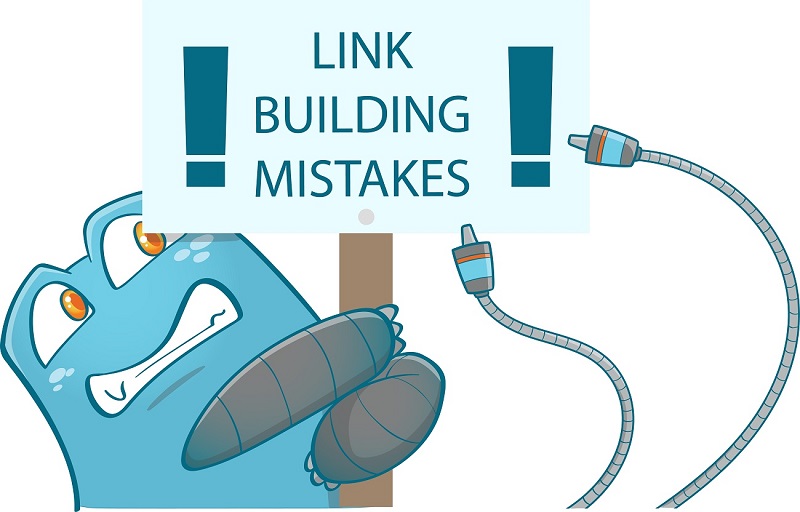
Most Common Internal Link Building Mistakes for Websites
Internal linking is one of the most powerful tools for improving your website’s SEO, but it can also backfire if you don’t know how to use it properly. Here are the most common mistakes that eCom business owners make:
Broken Internal Links
Broken links might be the most troublesome of all the link issues that you can experience. This usually happens because of malformed URLs, or the page the link is connected to no longer exists or is broken.
Broken links will affect the flow of link juice in your site, which negatively impacts your rankings. Once Google encounters broken links, it may flag your website as low quality, and it will upset your audiences. Even though the percentage of broken links on your site is low, it can still be disruptive, especially if the broken link is connected to important pages.
Too Many On-Page Links
Too many links on a page may look like you’re spamming, which may affect your rankings. So be sure to only include the most relevant links in your webpage.
Redirect Chains and Loops
Redirecting from one page to another can sometimes have its positive impacts, but if the implementation is incorrect, your ranking and the user experience can suffer. When a chain loops on itself, it may slow down your website and confuse search bots.
Rank Higher through Internal Links!
Aiming to rank higher on SERPs is one of the primary goals of website owners. To do so, they’d have to put some effort into improving their site and enhancing user experience. With an excellent flow of internal links, site visitors will quickly find the products they need and all the information to convert them to buy the product. Through internal links, the user will be able to scan through different product pages seamlessly and compare their information to understand better what they need. Thus, a great internal linking strategy will give a user a great user experience.
Better internal linking strategies also answer questions like “how many internal links is too many?”, “how many internal links per page is enough?” and “how many internal links should be in a blog post?”
These are only some of the questions that Internal Link Juicer can answer for you. Aside from answering all your queries, we can also provide technical assistance to ensure that you don’t experience any problems setting up your internal linking strategy. Visit Internal Link Juicer today to know your options.