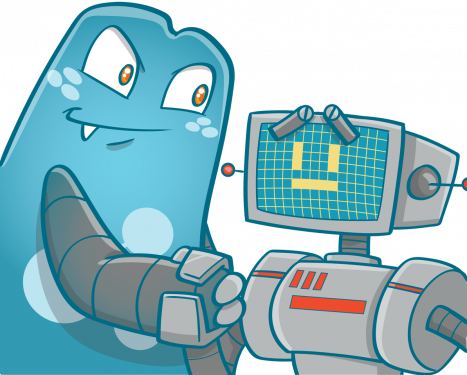How To Find Internal Links to a Page: Using 4 Proven Tools for Maximum Efficiency
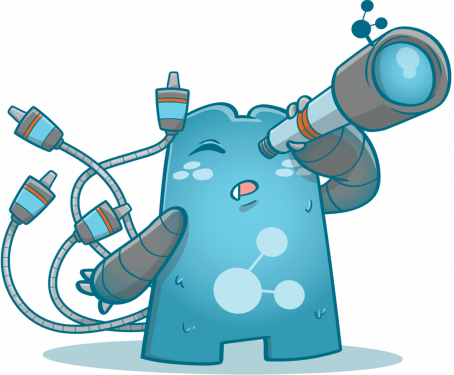
Internal links are essential for SEO because they help spread link equity around your website. When you have a high-quality page on your website, you want to make sure that other pages on your website can benefit from that page as well.
One way to do this is by using internal links. In this blog post, we will discuss how to find internal links to a page and the benefits of doing an internal link audit.

What are Internal Links?
Internal links are simply links that go from one page on your website to another page on your website. For example, if you have a blog post about “SEO Tips” and want to link to a page on your website about “Keyword Research,” you would use an internal link. Internal links are essential for SEO because they help spread link equity around your website.
Link equity is the measure of how valuable a link is to a page. The more links you have pointing to a page, the more valuable that page becomes. This is why it’s crucial to have a good mix of internal and external links pointing to your pages.
Internal Link Audits
An internal link audit is simply when you analyze the links on your website to see where they are going and how much value they are passing. This is important because it helps you understand where your link equity is going and how you can improve it.
Internal link audits are important because they help you understand the link equity passed around your website. By understanding where your links are going, you can ensure that your most important pages receive the most link equity.
5 Benefits of Internal Link Audits
There are different benefits of internal link audits, and here are the top ones:
Assist Search Engine Crawling
Internal links help search engine crawlers index your website more effectively. This is because they provide a map of your website for the crawlers to follow.
Help Improve Rankings
By improving the link equity of your pages, you can see an improvement in your rankings. This is because Google uses link equity as a ranking factor.
Reduce PageRank Leakage
When you have a lot of outgoing links on a page, it can leak PageRank. This means that the page will have less link equity to pass around to other pages on your website. Internal link audits can help reduce PageRank leakage by ensuring that most of the links on a page are pointing to other pages on your website.
Spot Errors and Improve User Experience
Internal link audits can also help you spot errors on your website. For example, if you have a page not linked to any other pages on your website, it may be an orphaned page. Or, if you have a page with too many outgoing links, it may be leaking PageRank.
Overall, internal link audits are beneficial because they help improve the link equity of your website, assist search engine crawling, and improve the user experience.
Improve Conversion
When you know where links in your website go, it would be easy for you to tailor-fit your marketing message according to the journey of your target market. You can also add calls to action in strategic places that would nudge your visitors to take action.
Performing an Internal Link Audit
To do an internal link audit, you need to export all of the links on your website and then analyze where those links are going. There are a few different ways to do this and the method you’d be using depends on your requirements.
Usually, when auditing your internal links, you have to export your website information and start looking at where those links are going. If most of your links are pointing to your homepage or another page that isn’t very important, you may want to consider changing some of those links.
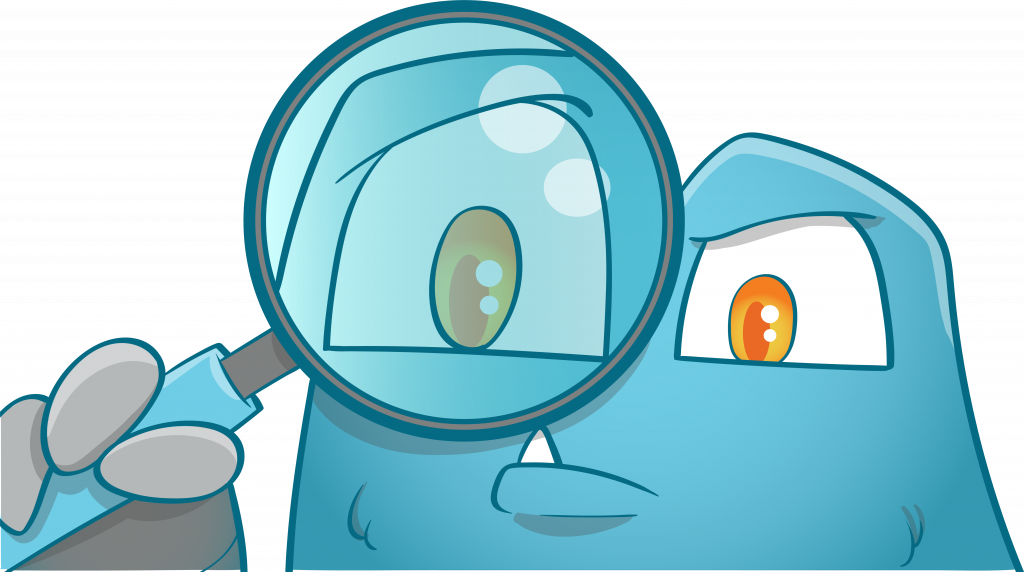
How To Find Internal Links to a Page?
Finding internal links to your pages gives you the chance to spot any issues and make changes if needed. You can use several tools to find internal links, so here’s a list of applications or plugins you can use.
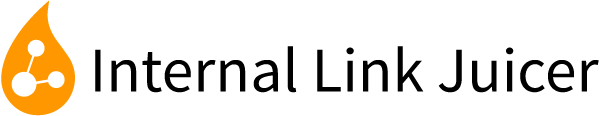
Internal Link Juicer Pro
Internal Link Juicer Pro version is a power-packed WordPress plugin that allows you to quickly find, manage, and add internal links to your website. Aside from automating your internal link-building process, this plugin also allows you to customize your links, set link targets, and even manage your link equity.
Benefits and Features of the Internal Link Juicer Pro:
- Allows you to get insights about your internal links and anchors used
- Insights can be used to improve the SEO strategy
- Auto-generates internal links for you
- Helps you find the most useful pages on your website
- Lets you manage and customize your internal links
- Allows you to manage your link equity
Internal Link Checker
Internal Link Checker is a web application that helps you find internal links on your website. This is one of the more convenient options since you just have to insert your website URL, and the application will do the rest.
Benefits and Features of Internal Link Checker:
- No need to install additional software for the link audit
- Automate your internal link monitoring process
- Check your internal linking structure / architecture
- See a complete list of your internal links
- See a complete list of anchors used along with the internal links
- The information presented allows you to create an SEO strategy that will fit your site
Internal Link Analyzer
Internal Link Analyzer is another audit tool that lets you check your website for internal links. This tool is a bit more comprehensive since it also provides other information such as the number of external and internal links, the most linked pages, sitemap, and more.
Benefits and Features of Internal Link Analyzer:
- Get insights into your website’s linking structure
- Analyze your website’s link popularity
- Monitor changes in your website’s linking structure
- Detect broken links on your website
- Generate a sitemap of your website

Pulno
Pulno is a website auditing tool that lets you check your website for a number of different issues, including broken links, duplicate content, and more. It’s a convenient tool since it provides a lot of information in one place.
Benefits and Features of Pulno:
- Get insights about your website’s SEO health
- Monitor your internal link’s performance
- Get a detailed view of all outbound and inbound links coming to each page
- Find internal linking opportunities to improve your website’s SEO
- Generate reports about your website’s SEO health
Should People Use Internal Link Checker Tools?
Internal link checker tools are a great way to spot any issues with your website’s linking structure. These tools can also help you generate ideas on how to improve your internal linking strategy. While there are several different options available, it’s essential to choose the tool that best fits your needs.
There are things you need to consider when picking an internal link checker tool. One is the type of information you need. Another is the ease of use. And lastly, you need to consider the price.
Information You Need
Different plugins serve different purposes that are why you need to ask yourself first what type of information you need. Do you want to check for broken links? Do you want to find new internal linking opportunities? Once you know the purpose, it’ll be easier for you to pick the right plugin.
Ease of Use
The second thing you need to consider is the ease of use. Some plugins are difficult to use, while others are pretty straightforward. Choose the one you think you can easily use and won’t take too much time to master.
Before purchasing or picking a plugin or application to use, you also need to do thorough research to compare one tool with another. This way, you can be sure that you’re getting the best possible deal.
Price
Lastly, it would be best if you considered the price. Some plugins are free, while others come with a price tag. If you want something packed with features, you need to be prepared to pay for it. But if you’re on a tight budget, there are still many options available that won’t break the bank.
Keep in mind that some tools require a monthly subscription while others are free. There are also options that offer a free trial, so you can try out the features before committing to a paid plan.
When it comes to choosing an internal link checker tool, there’s no one-size-fits-all solution. It all depends on your needs and budget. However, all of the options mentioned above are excellent choices for anyone looking for a comprehensive way to audit their website’s linking structure.
Final Thoughts on Internal Link Audits and Internal Link Checker Tools
Tools like these can help make your life as an SEO much easier and can help improve your website’s linking structure. However, it’s important to remember that these tools are just one part of the puzzle. You also need to put in the time and effort to audit your website’s links manually.
Internal link audits are beneficial because they help improve the link equity of your website. Additionally, these audits assist search engine crawling and enhance the user experience. Overall, performing an internal link audit can help you spot errors on your website and make changes if needed.
If you want to make sure that your website is in tip-top shape, then it’s essential to perform an internal link audit regularly. And if you’re looking for a tool to help simplify the process, then any of the options mentioned above would be a great choice.